
- Computer Graphics - Home
- Computer Graphics Basics
- Computer Graphics Applications
- Graphics APIs and Pipelines
- Computer Graphics Maths
- Sets and Mapping
- Solving Quadratic Equations
- Computer Graphics Trigonometry
- Computer Graphics Vectors
- Linear Interpolation
- Computer Graphics Devices
- Cathode Ray Tube
- Raster Scan Display
- Random Scan Device
- Phosphorescence Color CRT
- Flat Panel Displays
- 3D Viewing Devices
- Images Pixels and Geometry
- Color Models
- Line Generation
- Line Generation Algorithm
- DDA Algorithm
- Bresenham's Line Generation Algorithm
- Mid-point Line Generation Algorithm
- Circle Generation
- Circle Generation Algorithm
- Bresenham's Circle Generation Algorithm
- Mid-point Circle Generation Algorithm
- Ellipse Generation Algorithm
- Polygon Filling
- Polygon Filling Algorithm
- Scan Line Algorithm
- Flood Filling Algorithm
- Boundary Fill Algorithm
- 4 and 8 Connected Polygon
- Inside Outside Test
- 2D Transformation
- 2D Transformation
- Transformation Between Coordinate System
- Affine Transformation
- Raster Methods Transformation
- 2D Viewing
- Viewing Pipeline and Reference Frame
- Window Viewport Coordinate Transformation
- Viewing & Clipping
- Point Clipping Algorithm
- Cohen-Sutherland Line Clipping
- Cyrus-Beck Line Clipping Algorithm
- Polygon Clipping Sutherland–Hodgman Algorithm
- Text Clipping
- Clipping Techniques
- Bitmap Graphics
- 3D Viewing Transformation
- 3D Computer Graphics
- Parallel Projection
- Orthographic Projection
- Oblique Projection
- Perspective Projection
- 3D Transformation
- Rotation with Quaternions
- Modelling and Coordinate Systems
- Back-face Culling
- Lighting in 3D Graphics
- Shadowing in 3D Graphics
- 3D Object Representation
- Represnting Polygons
- Computer Graphics Surfaces
- Visible Surface Detection
- 3D Objects Representation
- Computer Graphics Curves
- Computer Graphics Curves
- Types of Curves
- Bezier Curves and Surfaces
- B-Spline Curves and Surfaces
- Data Structures For Graphics
- Triangle Meshes
- Scene Graphs
- Spatial Data Structure
- Binary Space Partitioning
- Tiling Multidimensional Arrays
- Color Theory
- Colorimetry
- Chromatic Adaptation
- Color Appearance
- Antialiasing
- Ray Tracing
- Ray Tracing Algorithm
- Perspective Ray Tracing
- Computing Viewing Rays
- Ray-Object Intersection
- Shading in Ray Tracing
- Transparency and Refraction
- Constructive Solid Geometry
- Texture Mapping
- Texture Values
- Texture Coordinate Function
- Antialiasing Texture Lookups
- Procedural 3D Textures
- Reflection Models
- Real-World Materials
- Implementing Reflection Models
- Specular Reflection Models
- Smooth-Layered Model
- Rough-Layered Model
- Surface Shading
- Diffuse Shading
- Phong Shading
- Artistic Shading
- Computer Animation
- Computer Animation
- Keyframe Animation
- Morphing Animation
- Motion Path Animation
- Deformation Animation
- Character Animation
- Physics-Based Animation
- Procedural Animation Techniques
- Computer Graphics Fractals
Applications of Computer Graphics
Computer Graphics covers basics of graphics, generating 2D and 3D images in computers using different algorithms and several exciting approaches. From video games and movies to medical imaging and simulations, computer graphics are used everywhere.
In this introductory chapter, we will see the main areas of computer graphics and the wide range of applications where it is used today.
Major Areas of Computer Graphics
We can categorize Computer Graphics into several areas, each focusing on different aspects of image creation and manipulation. The core areas include modelling, rendering, and animation, but there are other related fields as well.
Modelling in Computer Graphics
Formally, modelling is the mathematical description of shapes and their appearance. Modelling states defining objects in a way that computers can store and manipulate.
For example, a coffee mug can be described as a set of ordered 3D points, connected by an interpolation rule, and combined with a reflection model to simulate how light interacts with the mug.
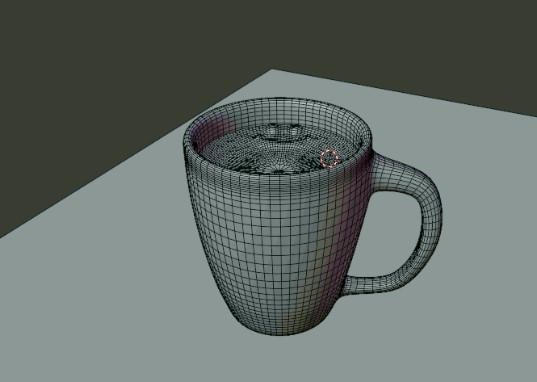
Rendering in Computer Graphics
Rendering refers to the process of generating shaded images from 3D computer models. It involves applying lighting, shading, and textures to the objects to create a final image.
The term "rendering" comes from the world of art, where it refers to the technique of adding shading to drawings to make them look three-dimensional.

This image is not a photograph; it is 3D modelled with textures, shading, shadows, environment maps, materials etc. This image has been created using Blender 3D.
Animation in Computer Graphics
Animation adds movement to models by creating a sequence of images that simulate motion. While modelling and rendering focus on still images, animation brings those images to life by adding the dimension of time.
For example, in a cartoon, an animated character walking across the screen is achieved by rendering multiple frames where the position of the character changes slightly between each frame.
The Role of User Interaction in Computer Graphics
User interaction is another important aspect in computer graphics that bridges the gap between humans and computers. It is used to manage how users control and interact with digital environments through input devices like a mouse or keyboard.
For example, in computer-aided design (CAD) software, designers use the mouse to rotate, zoom, and manipulate 3D models on the screen.
Virtual Reality (VR)
Fairly a new concept is virtual reality. This immerses users in a computer-generated 3D environment. VR applications often involve stereo graphics and respond to head motion to create the feeling of being present in a virtual world. Advanced VR setups may also include sound and force feedback.
As an example, in VR gaming, players wear a headset that lets them explore virtual worlds as if they were inside the game.
Visualization in Computer Graphics
All the fields we are discussing can be used as visualization purposes. But this shows the process of transforming complex data into visual formats to help users understand it more easily. This can include graphs, charts, and other visual tools that make abstract information clearer.
For example, a weather forecasting system that visualizes temperature changes over time using graphs is an example of data visualization.
Image Processing in Computer Graphics
Graphics and Image processing are different but closely related. Image processing involves manipulating and transforming 2D images. This can include tasks like filtering, resizing, or enhancing images. Image processing is commonly used in both computer graphics and computer vision.
One such common example in Image processing is removing noise from a photograph using software like Photoshop.
3D Scanning in Computer Graphics
3D scanning involves specialized hardware for scanning 3D objects from real world using range-finding technology. The resulting data can be used to create accurate 3D models.
A 3D scanner can capture the exact dimensions of a sculpture, allowing it to be reproduced or digitally manipulated.
Applications of Computer Graphics
In this section, let us see some of the applications of Computer Graphics in a wide variety of industries, from entertainment and medicine to manufacturing and education etc.
Computer Graphics in Video Games
The video game is one of the most common example for computer graphics. It relies heavily on creating immersive 3D environments, characters, and realistic animations etc. Modern games use sophisticated modelling and rendering techniques to create lifelike graphics that engage players.
Cartoons and Animated Films
Many animated films and cartoons are created using computer graphics. While traditional 2D cartoons still exist, many productions now use 3D models to create more dynamic and visually stunning scenes.
Visual Effects in Movies
We have seen several movies and nowadays in every movies there are several such effects we can see. In the movie industry, computer graphics are used extensively to create visual effects (VFX).and computer-generated imagery (CGI).
Computer-Aided Design (CAD)
Computer-aided design (CAD) is used in fields like architecture, engineering, and manufacturing to create detailed designs of buildings, products, and mechanical parts. CAD software allows users to create and manipulate 3D models on a computer before physical production begins.
Engineers use CAD software to design car parts, which are then manufactured based on the digital models.
Medical Imaging
In healthcare, computer graphics and image processing have great roles in visualizing medical data. Techniques like computed tomography (CT) and magnetic resonance imaging (MRI) rely on graphics to create detailed images of the human body.
Use of Computer Graphics in Simulations
Simulations use computer graphics to create realistic scenarios for training and analysis. For example, flight simulators use 3D graphics to recreate the experience of flying an airplane, providing a safe training environment for pilots.
Another example could be the firefighters who use simulations to practice responding to dangerous situations, which would be too costly to recreate in real life.
Information Visualization
Information visualization refers to using graphics to represent abstract data in a way that makes it easier to understand. This can include charts, graphs, and other visual tools used in industries like finance, education, and research.
For example, a stock market application that visualizes price trends over time is an example of information visualization in action.
Conclusion
In this chapter, we have seen the main areas of computer graphics such as modelling, rendering, animation, and visualization. We also looked at how these techniques are applied across a wide range of industries, including video games, movies, healthcare, and more.
Computer graphics continue to evolve, offering new and exciting ways to create, manipulate, and visualize digital content. Whether it's through VR, CAD, or medical imaging, computer graphics are shaping the future of technology and how we interact with the digital world.