
- Computer Graphics - Home
- Computer Graphics Basics
- Computer Graphics Applications
- Graphics APIs and Pipelines
- Computer Graphics Maths
- Sets and Mapping
- Solving Quadratic Equations
- Computer Graphics Trigonometry
- Computer Graphics Vectors
- Linear Interpolation
- Computer Graphics Devices
- Cathode Ray Tube
- Raster Scan Display
- Random Scan Device
- Phosphorescence Color CRT
- Flat Panel Displays
- 3D Viewing Devices
- Images Pixels and Geometry
- Color Models
- Line Generation
- Line Generation Algorithm
- DDA Algorithm
- Bresenham's Line Generation Algorithm
- Mid-point Line Generation Algorithm
- Circle Generation
- Circle Generation Algorithm
- Bresenham's Circle Generation Algorithm
- Mid-point Circle Generation Algorithm
- Ellipse Generation Algorithm
- Polygon Filling
- Polygon Filling Algorithm
- Scan Line Algorithm
- Flood Filling Algorithm
- Boundary Fill Algorithm
- 4 and 8 Connected Polygon
- Inside Outside Test
- 2D Transformation
- 2D Transformation
- Transformation Between Coordinate System
- Affine Transformation
- Raster Methods Transformation
- 2D Viewing
- Viewing Pipeline and Reference Frame
- Window Viewport Coordinate Transformation
- Viewing & Clipping
- Point Clipping Algorithm
- Cohen-Sutherland Line Clipping
- Cyrus-Beck Line Clipping Algorithm
- Polygon Clipping Sutherland–Hodgman Algorithm
- Text Clipping
- Clipping Techniques
- Bitmap Graphics
- 3D Viewing Transformation
- 3D Computer Graphics
- Parallel Projection
- Orthographic Projection
- Oblique Projection
- Perspective Projection
- 3D Transformation
- Rotation with Quaternions
- Modelling and Coordinate Systems
- Back-face Culling
- Lighting in 3D Graphics
- Shadowing in 3D Graphics
- 3D Object Representation
- Represnting Polygons
- Computer Graphics Surfaces
- Visible Surface Detection
- 3D Objects Representation
- Computer Graphics Curves
- Computer Graphics Curves
- Types of Curves
- Bezier Curves and Surfaces
- B-Spline Curves and Surfaces
- Data Structures For Graphics
- Triangle Meshes
- Scene Graphs
- Spatial Data Structure
- Binary Space Partitioning
- Tiling Multidimensional Arrays
- Color Theory
- Colorimetry
- Chromatic Adaptation
- Color Appearance
- Antialiasing
- Ray Tracing
- Ray Tracing Algorithm
- Perspective Ray Tracing
- Computing Viewing Rays
- Ray-Object Intersection
- Shading in Ray Tracing
- Transparency and Refraction
- Constructive Solid Geometry
- Texture Mapping
- Texture Values
- Texture Coordinate Function
- Antialiasing Texture Lookups
- Procedural 3D Textures
- Reflection Models
- Real-World Materials
- Implementing Reflection Models
- Specular Reflection Models
- Smooth-Layered Model
- Rough-Layered Model
- Surface Shading
- Diffuse Shading
- Phong Shading
- Artistic Shading
- Computer Animation
- Computer Animation
- Keyframe Animation
- Morphing Animation
- Motion Path Animation
- Deformation Animation
- Character Animation
- Physics-Based Animation
- Procedural Animation Techniques
- Computer Graphics Fractals
Cathode Ray Tube in Computer Graphics
In the previous chapter, we presented an overview of different types of display devices including cathode ray tubes, random scan display, raster scanning, etc. In this chapter, we will have a detailed look at CRT in detail and explain its importance in Computer Graphics.
Cathode Ray Tube (CRT) is a technology which has played an important role in the development of early electronic displays, including televisions, large bulky computer monitors, and oscilloscopes. Although CRT technology has been largely replaced by modern alternatives such as LCD and LED. In this article, we will see the basic components and operation of a CRT for a better understanding.
Cathode Ray Tube
A Cathode Ray Tube (CRT) is an electronic vacuum tube that uses electron beams to create images on a phosphorescent screen. CRTs have been used in devices such as oscilloscopes, old-style television sets, and computer monitors. It operates by emitting electron beams from an electron gun, directing them to a phosphor-coated screen where the electrons produce visible light.
Components of a Cathode Ray Tube
A CRT consists of several key components that work together to display images −
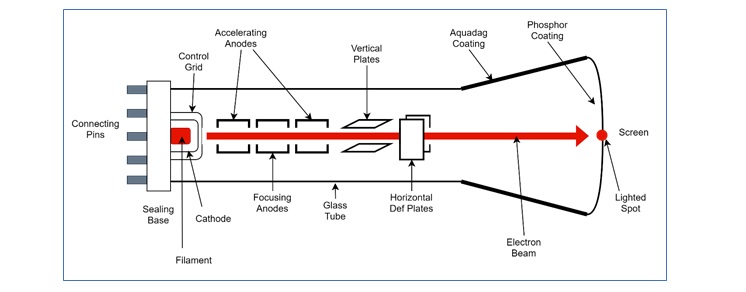
- Electron Gun − The electron gun is the heart of the CRT. It generates and focuses a stream of electrons into a fine beam.
- Control Grids − These grids control the intensity of the electron beam. By adjusting the voltage applied to these grids, the brightness of the display can be modified.
- Deflection System − The electron beam needs to be directed precisely to the correct location on the screen. This is achieved through either electrostatic or electromagnetic deflection Electrostatic deflection is more commonly found in oscilloscopes, while electromagnetic deflection is used in televisions and computer monitors.
- Phosphor-coated Screen − The screen inside a CRT is coated with a phosphorescent material, usually in the form of tiny dots or stripes. When the electron beam strikes the screen, the phosphor glows, producing light and thus creating an image.
- Vacuum Tube − The entire assembly is enclosed in a vacuum tube. This vacuum is necessary to prevent the electrons from being scattered by air molecules as they travel from the electron gun to the screen.
There are some other components but due to simplicity we are ignoring them.
How Does a CRT Work?
The working of CRT is quite interesting. CRT operates by shooting a focused beam of electrons, or "cathode rays," onto a phosphor-coated screen. We can follow the following steps to get a better insight.
- Electron Emission − The electron gun generates a stream of electrons by heating a cathode (a metal filament). This process is known as thermionic emission.
- Focusing the Beam − The control grids shape the electron beam and focus it into a narrow stream. This step is important to ensure that the image displayed is sharp and not blurry.
- Deflection of the Beam − The deflection system moves the electron beam across the screen. In older CRTs, this was achieved using electromagnetic coils placed around the neck of the tube. By varying the current through these coils, the beam could be swept horizontally and vertically across the screen.
- Image Display − When the electrons hit the phosphor coating, the phosphor glows, emitting visible light. The pattern in which the electrons hit the screen determines the shape, brightness, and color of the image.
In color CRTs, there are three electron guns, each emitting electrons toward a red, green, or blue phosphor. These three colors combine in different intensities to form all the colors seen on the screen.
Applications of CRT
CRT were uses in many different devises. Nowadays they are quite obsolete but it was quite popular before. Let us see some of the applications of CRT.
- Television Screens − CRTs were once the dominant technology for television displays. The electron beam would scan the screen line by line to create an image.
- Computer Monitors − Early computer displays were built using CRTs. These monitors could display text and graphics by controlling where the electron beam struck the phosphor screen.
- Oscilloscopes − In laboratory settings, CRTs are used in oscilloscopes to graph electrical signals. The deflection of the electron beam is proportional to the input voltage, allowing engineers and scientists to visualize waveforms.
Advantages of CRT
Let us see some of the key advantages of CRT screens that are used in different applications as we have seen before.
- High Contrast and Brightness − CRTs can produce very bright images with a high contrast ratio, making them ideal for use in environments with variable lighting.
- Wide Viewing Angles − CRT displays do not suffer from the restricted viewing angles common in early LCDs, providing a consistent image quality from multiple perspectives.
- Fast Response Time − CRTs have near-instantaneous response times, which made them highly suitable for applications like gaming or scientific visualization.
Limitations of CRT
Apart from these advantages, CRTs also had several limitations, which eventually led to their replacement by modern technologies −
- Bulky and Heavy − CRTs are large and heavy, especially as screen sizes increase. This made them less practical for portable devices or for use in smaller spaces.
- Power Consumption − CRTs consume significantly more power than modern displays such as LED or LCD screens. This makes them less energy efficient and more expensive to operate over time.
- Screen Burn-In − Prolonged display of static images could cause burn-in on CRT screens, leaving permanent marks on the phosphor coating.
- Harmful for Eyes − CRT screens are very bright. To watch TVs for long times or working on computers in front of CRT monitors would lead to eye damage.
Conclusion
In this chapter, we covered the basic principles and components of Cathode Ray Tubes, including how they function and the different parts involved, such as the electron gun, deflection system, and phosphor screen. We also understood key examples of CRT applications, specifically in television sets and oscilloscopes, illustrating their widespread usage in electronic devices.
The CRT technology is obsolete now but it was crucial in the evolution of electronic displays. CRTs offered advantages like high contrast, fast response times, and wide viewing angles display. However, its bulkiness and high power consumption have led to its replacement by more advanced and efficient technologies.