
- Data Comm & Networks Home
- DCN - Overview
- DCN - What is Computer Network
- DCN - Uses of Computer Network
- DCN - Computer Network Types
- DCN - Network LAN Technologies
- DCN - Computer Network Models
- DCN - Computer Network Security
- DCN - Components
- DCN - Connectors
- DCN - Switches
- DCN - Repeaters
- DCN - Gateways
- DCN - Bridges
- DCN - Socket
- DCN - Network Interface Card
- DCN - NIC: Pros and Cons
- DCN - Network Hardware
- DCN - Network Port
- Computer Network Topologies
- DCN - Computer Network Topologies
- DCN - Point-to-point Topology
- DCN - Bus Topology
- DCN - Star Topology
- DCN - Ring Topology
- DCN - Mesh Topology
- DCN - Tree Topology
- DCN - Hybrid Topology
- Physical Layer
- DCN - Physical Layer Introduction
- DCN - Digital Transmission
- DCN - Analog Transmission
- DCN - Transmission media
- DCN - Wireless Transmission
- DCN - Transmission Impairments
- DCN - Multiplexing
- DCN - Network Switching
- Data Link Layer
- DCN - Data Link Layer Introduction
- DCN - Data Link Control & Protocols
- DCN - RMON
- DCN - Token Ring Network
- DCN - Hamming Code
- DCN - Byte Stuffing
- DCN - Channel Allocation
- DCN - MAC Address
- DCN - Cyclic Redundancy Checks
- DCN - Error Control
- DCN - Flow Control
- DCN - Framing
- DCN - Error Detection & Correction
- DCN - Error Correcting Codes
- DCN - Parity Bits
- Network Layer
- DCN - Network Layer Introduction
- DCN - Network Addressing
- DCN - Routing
- DCN - Internetworking
- DCN - Network Layer Protocols
- DCN - Routing Information Protocol
- DCN - Border Gateway Protocol
- DCN - OSPF Protocol
- DCN - Network Address Translation
- DCN - Network Address Translation Types
- Transport Layer
- DCN - Transport Layer Introduction
- DCN - Transmission Control Protocol
- DCN - User Datagram Protocol
- DCN - Congestion Control
- DCN - TCP Service Model
- DCN - TLS Handshake
- DCN - TCP Vs. UDP
- Application Layer
- DCN - Application Layer Introduction
- DCN - Client-Server Model
- DCN - Application Protocols
- DCN - Network Services
- DCN - Virtual Private Network
- DCN - Load Shedding
- DCN - Optimality Principle
- DCN - Service Primitives
- DCN - Services of Network Security
- DCN - Hypertext Transfer Protocol
- DCN - File Transfer Protocol
- DCN - Secure Socket Layer
- Network Protocols
- DCN - ALOHA Protocol
- DCN - Pure ALOHA Protocol
- DCN - Sliding Window Protocol
- DCN - Stop and Wait Protocol
- DCN - Link State Routing
- DCN - Link State Routing Protocol
- Network Algorithms
- DCN - Shortest Path Algorithm
- DCN - Routing Algorithm
- DCN - Leaky Bucket Algorithm
- Wireless Networks
- DCN - Wireless Networks
- DCN - Wireless LANs
- DCN - Wireless LAN & IEEE 802.11
- DCN - IEEE 802.11 Wireless LAN Standards
- DCN - IEEE 802.11 Networks
- Multiplexing
- DCN - Multiplexing & Its Types
- DCN - Time Division Multiplexing
- DCN - Synchronous TDM
- DCN - Asynchronous TDM
- DCN - Synchronous Vs. Asynchronous TDM
- DCN - Frequency Division Multiplexing
- DCN - TDM Vs. FDM
- DCN - Code Division Multiplexing
- DCN - Wavelength Division Multiplexing
- Miscellaneous
- DCN - Shortest Path Routing
- DCN - B-ISDN Reference Model
- DCN - Design Issues For Layers
- DCN - Selective-repeat ARQ
- DCN - Flooding
- DCN - E-Mail Format
- DCN - Cryptography
- DCN - Unicast, Broadcast, & Multicast
- DCN - Network Virtualization
- DCN - Flow Vs. Congestion Control
- DCN - Asynchronous Transfer Mode
- DCN - ATM Networks
- DCN - Synchronous Vs. Asynchronous Transmission
- DCN - Network Attacks
- DCN - WiMax
- DCN - Buffering
- DCN - Authentication
- DCN Useful Resources
- DCN - Quick Guide
- DCN - Useful Resources
What are Wireless LANs?
Wireless LANs
Wireless LANs (WLANs) are wireless computer networks that use high-frequency radio waves instead of cables for connecting the devices within a limited area forming LAN (Local Area Network). Users connected by wireless LANs can move around within this limited area such as home, school, campus, office building, railway platform, etc.
Most WLANs are based upon the standard IEEE 802.11 standard or WiFi.
Components of WLANs
The components of WLAN architecture as laid down in IEEE 802.11 are
-
Stations (STA) Stations comprises of all devices and equipment that are connected to the wireless LAN. Each station has a wireless network interface controller. A station can be of two types
- Wireless Access Point (WAP or AP)
- Client
-
Basic Service Set (BSS) A basic service set is a group of stations communicating at the physical layer level. BSS can be of two categories
- Infrastructure BSS
- Independent BSS
-
Extended Service Set (ESS) It is a set of all connected BSS.
-
Distribution System (DS) It connects access points in ESS.
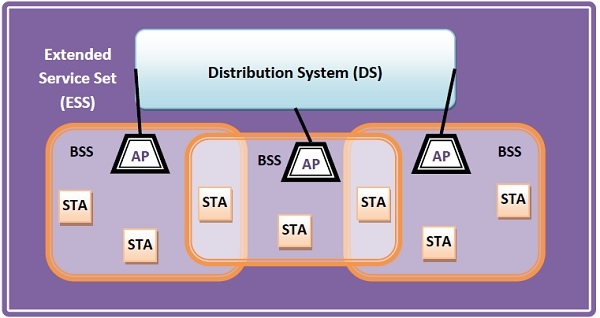
Types of WLANS
WLANs, as standardized by IEEE 802.11, operates in two basic modes, infrastructure, and ad hoc mode.
-
Infrastructure Mode Mobile devices or clients connect to an access point (AP) that in turn connects via a bridge to the LAN or Internet. The client transmits frames to other clients via the AP.
-
Ad Hoc Mode Clients transmit frames directly to each other in a peer-to-peer fashion.
Advantages of WLANs
-
They provide clutter-free homes, offices and other networked places.
-
The LANs are scalable in nature, i.e. devices may be added or removed from the network at greater ease than wired LANs.
-
The system is portable within the network coverage. Access to the network is not bounded by the length of the cables.
-
Installation and setup are much easier than wired counterparts.
-
The equipment and setup costs are reduced.
Disadvantages of WLANs
-
Since radio waves are used for communications, the signals are noisier with more interference from nearby systems.
-
Greater care is needed for encrypting information. Also, they are more prone to errors. So, they require greater bandwidth than the wired LANs.
-
WLANs are slower than wired LANs.