
- C# - Home
- C# - Overview
- C# - Environment
- C# - Program Structure
- C# - Basic Syntax
- C# - Data Types
- C# - Type Conversion
- C# - Variables
- C# - Constants
- C# - Operators
- C# - Arithmetic Operators
- C# - Assignment Operators
- C# - Relational Operators
- C# - Logical Operators
- C# - Bitwise Operators
- C# - Miscellaneous Operators
- C# - Operators Precedence
- C# Conditional Statements
- C# - Decision Making
- C# - If
- C# - If Else
- C# - Nested If
- C# - Switch
- C# - Nested Switch
- C# Control Statements
- C# - Loops
- C# - For Loop
- C# - While Loop
- C# - Do While Loop
- C# - Nested Loops
- C# - Break
- C# - Continue
- C# OOP & Data Handling
- C# - Encapsulation
- C# - Methods
- C# - Nullables
- C# - Arrays
- C# - Strings
- C# - Structure
- C# - Enums
- C# - Classes
- C# - Inheritance
- C# - Polymorphism
- C# - Operator Overloading
- C# - Interfaces
- C# - Namespaces
- C# - Preprocessor Directives
- C# - Regular Expressions
- C# - Exception Handling
- C# - File I/O
- C# Advanced Tutorial
- C# - Attributes
- C# - Reflection
- C# - Properties
- C# - Indexers
- C# - Delegates
- C# - Events
- C# - Collections
- C# - Generics
- C# - Anonymous Methods
- C# - Unsafe Codes
- C# - Multithreading
C# - Decision Making
Decision-making Statements
Decision making structures requires the programmer to specify one or more conditions to be evaluated or tested by the program, along with a statement or statements to be executed if the condition is determined to be true, and optionally, other statements to be executed if the condition is determined to be false.
Following is the general form of a typical decision making structure found in most of the programming languages −
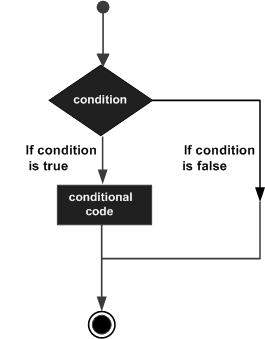
Types of Decision-making Statements
C# provides the following types of decision-making statements. Click the following links to check their detail −
| Sr.No. | Statement & Description |
|---|---|
| 1 |
if statement
An if statement consists of a boolean expression followed by one or more statements. |
| 2 |
if...else statement
An if statement can be followed by an optional else statement, which executes when the boolean expression is false. |
| 3 |
nested if statements
You can use one if or else if statement inside another if or else if statement(s). |
| 4 |
switch statement
A switch statement allows a variable to be tested for equality against a list of values. |
| 5 |
nested switch statements
You can use one switch statement inside another switch statement(s). |
The if Statement
An if statement consists of a boolean expression followed by one or more statements.
Example
The following example demonstrates the use of a simple if statement in C#:
using System;
namespace DecisionMaking
{
class Program
{
static void Main(string[] args)
{
// Define a local variable
int temperature = 30;
// Check the condition using an if statement
if (temperature > 25)
{
Console.WriteLine("It's a hot day.");
}
Console.WriteLine($"Current temperature: {temperature} degree C");
}
}
}
When the above code is compiled and executed, it produces the following result −
It's a hot day. Current temperature: 30 degree C
The if else Statement
An if statement can be followed by an optional else statement, which executes when the boolean expression is false.
Example
The following example demonstrates the use of an if else statement in C#:
using System;
namespace DecisionMaking
{
class Program
{
static void Main(string[] args)
{
// Define a local variable
int temperature = 21;
// Check the condition using if-else statement
if (temperature > 25)
{
Console.WriteLine("It's a hot day.");
}
else
{
Console.WriteLine("The weather is pleasant.");
}
Console.WriteLine($"Current temperature: {temperature} degree C");
}
}
}
When the above code is compiled and executed, it produces the following result −
The weather is pleasant. Current temperature: 21 degree C
Nested if Statements
It is always legal in C# to nest if-else statements, which means you can use one if or else if statement inside another if or else if statement(s).
Example
The following example demonstrates the use of nested if statements in C#:
using System;
namespace DecisionMaking
{
class Program
{
static void Main(string[] args)
{
// Define a local variable
int temperature = 30;
// Check the condition using nested if statements
if (temperature > 0)
{
if (temperature < 15)
{
Console.WriteLine("It's a cold day.");
}
else if (temperature <= 15 && temperature >= 25)
{
Console.WriteLine("The weather is pleasant.");
}
else
{
Console.WriteLine("It's a hot day.");
}
}
else
{
Console.WriteLine("It's freezing outside!");
}
Console.WriteLine($"Current temperature: {temperature} degree C");
}
}
}
When the above code is compiled and executed, it produces the following result −
It's a hot day. Current temperature: 30 degree C
The switch Statement
A switch statement allows a variable to be tested for equality against a list of values. Each value is called a case, and the variable being switched on is checked for each switch case.
Example
The following example demonstrates the use of nested if statements in C#:
using System;
namespace DecisionMaking
{
class Program
{
static void Main(string[] args)
{
int day = 3;
switch (day)
{
case 1:
Console.WriteLine("Sunday");
break;
case 2:
Console.WriteLine("Monday");
break;
case 3:
Console.WriteLine("Tuesday");
break;
case 4:
Console.WriteLine("Wednesday");
break;
case 5:
Console.WriteLine("Thursday");
break;
case 6:
Console.WriteLine("Friday");
break;
case 7:
Console.WriteLine("Saturday");
break;
default:
Console.WriteLine("Invalid day number! Please enter a number between 1 and 7.");
break;
}
}
}
}
When the above code is compiled and executed, it produces the following result −
Tuesday
The ? : Operator
We have covered conditional operator ? : in previous chapter which can be used to replace if...else statements. It has the following general form −
Exp1 ? Exp2 : Exp3;
Where Exp1, Exp2, and Exp3 are expressions. Notice the use and placement of the colon.
The value of a ? expression is determined as follows: Exp1 is evaluated. If it is true, then Exp2 is evaluated and becomes the value of the entire ? expression. If Exp1 is false, then Exp3 is evaluated and its value becomes the value of the expression.