
- CSS - Home
- CSS - Roadmap
- CSS - Introduction
- CSS - Syntax
- CSS - Inclusion
- CSS - Types
- CSS - Measurement Units
- CSS - Selectors
- CSS - Colors
- CSS - Backgrounds
- CSS - Fonts
- CSS - Text
- CSS - Images
- CSS - Links
- CSS - Tables
- CSS - Borders
- CSS - Border Block
- CSS - Border Inline
- CSS - Margins
- CSS - Lists
- CSS - Padding
- CSS - Cursor
- CSS - Outlines
- CSS - Dimension
- CSS - Scrollbars
- CSS - Inline Block
- CSS - Dropdowns
- CSS - Visibility
- CSS - Overflow
- CSS - Clearfix
- CSS - Float
- CSS - Arrows
- CSS - Resize
- CSS - Quotes
- CSS - Order
- CSS - Position
- CSS - Hyphens
- CSS - Hover
- CSS - Display
- CSS - Focus
- CSS - Zoom
- CSS - Translate
- CSS - Height
- CSS - Hyphenate Character
- CSS - Width
- CSS - Opacity
- CSS - Z-Index
- CSS - Bottom
- CSS - Navbar
- CSS - Overlay
- CSS - Forms
- CSS - Align
- CSS - Icons
- CSS - Image Gallery
- CSS - Comments
- CSS - Loaders
- CSS - Attr Selectors
- CSS - Combinators
- CSS - Root
- CSS - Box Model
- CSS - Counters
- CSS - Clip
- CSS - Writing Mode
- CSS - Unicode-bidi
- CSS - min-content
- CSS - All
- CSS - Inset
- CSS - Isolation
- CSS - Overscroll
- CSS - Justify Items
- CSS - Justify Self
- CSS - Tab Size
- CSS - Pointer Events
- CSS - Place Content
- CSS - Place Items
- CSS - Place Self
- CSS - Max Block Size
- CSS - Min Block Size
- CSS - Mix Blend Mode
- CSS - Max Inline Size
- CSS - Min Inline Size
- CSS - Offset
- CSS - Accent Color
- CSS - User Select
- CSS - Cascading
- CSS - Universal Selectors
- CSS - ID Selectors
- CSS - Group Selectors
- CSS - Class Selectors
- CSS - Child Selectors
- CSS - Element Selectors
- CSS - Descendant Selectors
- CSS - General Sibling Selectors
- CSS - Adjacent Sibling Selectors
- CSS Advanced
- CSS - Grid
- CSS - Grid Layout
- CSS - Flexbox
- CSS - Visibility
- CSS - Positioning
- CSS - Layers
- CSS - Pseudo Classes
- CSS - Pseudo Elements
- CSS - @ Rules
- CSS - Text Effects
- CSS - Paged Media
- CSS - Printing
- CSS - Layouts
- CSS - Validations
- CSS - Image Sprites
- CSS - Important
- CSS - Data Types
- CSS3 Advanced Features
- CSS - Rounded Corner
- CSS - Border Images
- CSS - Multi Background
- CSS - Color
- CSS - Gradients
- CSS - Box Shadow
- CSS - Box Decoration Break
- CSS - Caret Color
- CSS - Text Shadow
- CSS - Text
- CSS - 2d transform
- CSS - 3d transform
- CSS - Transition
- CSS - Animation
- CSS - Multi columns
- CSS - Box Sizing
- CSS - Tooltips
- CSS - Buttons
- CSS - Pagination
- CSS - Variables
- CSS - Media Queries
- CSS - Functions
- CSS - Math Functions
- CSS - Masking
- CSS - Shapes
- CSS - Style Images
- CSS - Specificity
- CSS - Custom Properties
- CSS Responsive
- CSS RWD - Introduction
- CSS RWD - Viewport
- CSS RWD - Grid View
- CSS RWD - Media Queries
- CSS RWD - Images
- CSS RWD - Videos
- CSS RWD - Frameworks
- CSS References
- CSS Interview Questions
- CSS Online Quiz
- CSS Online Test
- CSS Mock Test
- CSS - Quick Guide
- CSS - Cheatsheet
- CSS - Properties References
- CSS - Functions References
- CSS - Color References
- CSS - Web Browser References
- CSS - Web Safe Fonts
- CSS - Units
- CSS - Animation
- CSS Resources
- CSS - Useful Resources
- CSS - Discussion
CSS - Specificity
Imagine what will happen if we declare a property multiple times in CSS using different selectors. CSS uses specificity order for selectors in order to determine which selector have highest preference to be used.
For instance, if two or more CSS rules are specified on an HTML element using a class selector and ID selector, the property declared in the selector with highest specificity value(in this case Id selector) will be applied on that element.
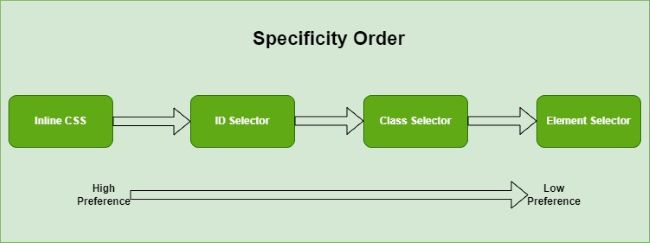
Specificity Hierarchy
Every selectors in CSS have a specificity level. Following are specificity order of CSS selectors.
- Inline Styles: The styles defined for an element using style attribute have highest priority.
<h1 style="color: blue;"> Example </h1>
<style>
#mainDiv {
color: blue;
}
</style>
<style>
.subDivs {
color: blue;
}
</style>
<style>
div {
color: blue;
}
</style>
How to Calculate Specificity?
To calculate specificity value you need memorize this values. Inline style gets a specificity value of 1000. ID selector gets a value of 100. For class selector, attribute selector and pseudo-classes the specificity value is 10. Finally for element selector and pseudo element specificity value is 1. Universal selectors does not have specificity value, we can consider value 0 for comparison purpose.
| Selector | Specificity | Calculation |
|---|---|---|
| <div style="color: green"></div> | 1000 | 1000 |
| #uniqueId | 100 | 100 |
| .mainClass | 10 | 10 |
| div | 1 | 1 |
| div #uniqueId | 101 | 100+1 |
| div .mainClass | 11 | 10+1 |
| div .mainClass .navbar | 21 | 10+10+1 |
| div #uniqueId .navbar | 111 | 100+10+1 |
Specificity Rules Examples
Below example code will illustrate the CSS Specificity.
Selector with highest specificity value will take Effect
Following example uses multiple selectors to apply color property to a paragraph, In first case id selector take effect and in second case inline CSS take effect.
<!DOCTYPE html>
<html>
<head>
<style>
/*Multiple selectors for paragraph */
p {
color: black;
font-weight: bold;
}
.special {
color: blue;
}
#unique {
color: darkgreen;
}
</style>
</head>
<body>
<p id="unique" class="special">
This paragraph will be darkgreen. Id selector wins!!!!
</p>
<p class="special">
This paragraph will be blue. Class selector wins!!!!
</p>
<p class="special" style="color: darkblue;">
This paragraph will be darkblue. Inline style wins!!!!
</p>
</body>
</html>
Equal specificity value, latest rule Wins
Following example shows that when two class selector target same paragraph and try to apply same style to it, the last defined class take effect.
<!DOCTYPE html>
<html>
<head>
<style>
p {
color: black;
font-weight: bold;
}
.special {
color: blue;
}
.superSpecial{
color: gold;
}
</style>
</head>
<body>
<p class="special superSpecial">
This paragraph is gold color. Class superSpecial wins!!!
</p>
</body>
</html>
Internal CSS style Preferred over External Stylesheet
The selector defined using style tag inside a HTML document have higher preference over externally imported stylesheet.
/*From imported external CSS file:*/
#uniqueID {
color: red;
}
/*In HTML file:*/
<style>
#uniqueID {
color: yellow;
}
</style>
Yellow color will be set for element.
Override Specificity Rules
Following example demonstrates that the order of specificity gets irrelevant if a property is marked as !important.
Example
<!DOCTYPE html>
<html>
<head>
<style>
p {
color: black;
font-weight: bold;
}
.special {
color: blue;
}
#unique {
color: darkgreen;
}
p {
color: darkred !important;
}
</style>
</head>
<body>
<p id="unique" class="special">
This paragraph is darkred. The !important keyword wins
over every other selector!!!
</p>
<p class="special" style="color: green">
This paragraph is darkred. The !important keyword wins
even over inline style!!!
</p>
</body>
</html>