
- HTML - Home
- HTML - Roadmap
- HTML - Introduction
- HTML - History & Evolution
- HTML - Editors
- HTML - Basic Tags
- HTML - Elements
- HTML - Attributes
- HTML - Headings
- HTML - Paragraphs
- HTML - Fonts
- HTML - Blocks
- HTML - Style Sheet
- HTML - Formatting
- HTML - Quotations
- HTML - Comments
- HTML - Colors
- HTML - Images
- HTML - Image Map
- HTML - Frames
- HTML - Iframes
- HTML - Phrase Elements
- HTML - Code Elements
- HTML - Meta Tags
- HTML - Classes
- HTML - IDs
- HTML - Backgrounds
- HTML Tables
- HTML - Tables
- HTML - Table Headers & Captions
- HTML - Table Styling
- HTML - Table Colgroup
- HTML - Nested Tables
- HTML Lists
- HTML - Lists
- HTML - Unordered Lists
- HTML - Ordered Lists
- HTML - Definition Lists
- HTML Links
- HTML - Text Links
- HTML - Image Links
- HTML - Email Links
- HTML Color Names & Values
- HTML - Color Names
- HTML - RGB & RGBA Colors
- HTML - HEX Colors
- HTML - HSL & HSLA Colors
- HTML - HSL Color Picker
- HTML Forms
- HTML - Forms
- HTML - Form Attributes
- HTML - Form Control
- HTML - Input Attributes
- HTML Media
- HTML - Video Element
- HTML - Audio Element
- HTML - Embed Multimedia
- HTML Header
- HTML - Head Element
- HTML - Adding Favicon
- HTML - Javascript
- HTML Layouts
- HTML - Layouts
- HTML - Layout Elements
- HTML - Layout using CSS
- HTML - Responsiveness
- HTML - Symbols
- HTML - Emojis
- HTML - Style Guide
- HTML Graphics
- HTML - SVG
- HTML - Canvas
- HTML APIs
- HTML - Geolocation API
- HTML - Drag & Drop API
- HTML - Web Workers API
- HTML - WebSocket
- HTML - Web Storage
- HTML - Server Sent Events
- HTML Miscellaneous
- HTML - Document Object Model (DOM)
- HTML - MathML
- HTML - Microdata
- HTML - IndexedDB
- HTML - Web Messaging
- HTML - Web CORS
- HTML - Web RTC
- HTML Demo
- HTML - Audio Player
- HTML - Video Player
- HTML - Web slide Desk
- HTML Tools
- HTML - Velocity Draw
- HTML - QR Code
- HTML - Modernizer
- HTML - Validation
- HTML - Color Picker
- HTML References
- HTML - Cheat Sheet
- HTML - Tags Reference
- HTML - Attributes Reference
- HTML - Events Reference
- HTML - Fonts Reference
- HTML - ASCII Codes
- ASCII Table Lookup
- HTML - Color Names
- HTML - Character Entities
- MIME Media Types
- HTML - URL Encoding
- Language ISO Codes
- HTML - Character Encodings
- HTML - Deprecated Tags
- HTML Resources
- HTML - Quick Guide
- HTML - Useful Resources
- HTML - Color Code Builder
- HTML - Online Editor
HTML - History and Evolution
HyperText Markup Language (HTML) was initially developed by Sir Tim Berners-Lee in late 1991. It was designed as a standard language for creating and formatting documents on the World Wide Web. All the web pages on the internet are made from HTML.
From 1990 to 1995, HTML underwent changes and extensions, initially at CERN and then at the IETF. The World Wide Web Consortium (W3C) became the new home for HTML development.
HyperText
We must first examine the idea of hypertext in order to comprehend the origins of HTML. Early 20th-century pioneers like Vannevar Bush proposed the concept of tying information together through hypertext, envisioning a "memex" machine that could organize enormous volumes of information using linked microfilm.
However, Ted Nelson, an American philosopher and sociologist, first used the word "hypertext" in the 1960s. Nelson's idea of hypertext was to develop a network of connected text and multimedia that permitted non-linear information navigation.
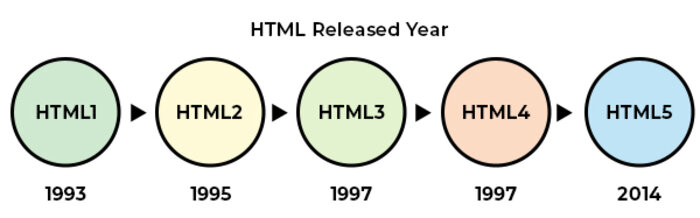
History and Evolution
Here you will see the evolution of HTML over the past couple of decades. The major upgrade was done in HTML5 in 2012.
| Year | Progress |
|---|---|
| 1991 | Tim Berners-Lee created HyperText Markup Language but it was not officially released. |
| 1993 | Tim Berners-Lee created the first version of HTML that was published and available to the public. |
| 1995 | HTML 2.0 was released with a few additional features along with the existing features. |
| 1997 | There was an attempt to extend HTML with HTML 3.0, but it was replaced by the more practical HTML 3.2. |
| 1998 | The W3C (World Wide Web Consortium) decided to shift focus to an XML-based HTML equivalent called XHTML. |
| 1999 | HTML 4.01, which became an official standard in December 1999, was the most widely used version in the early 2000s. |
| 2000 | XHTML 1.0, completed in 2000, was a combination of HTML4 in XML. |
| 2003 | The introduction of XForms reignited interest in evolving HTML itself rather than replacing it with new technologies. This new theory recognized that XML was better suited for new technologies like RSS and Atom, while HTML remained the cornerstone of the web. |
| 2004 | A W3C workshop took place to explore reopening HTML's evolution. Mozilla and Opera jointly presented the principles that later influenced HTML5. |
| 2006 | The W3C expressed interest in HTML5 development and formed a working group to collaborate with the WHATWG. The W3C aimed to publish a "finished" HTML5 version, whereas the WHATWG focused on a Living Standard, continuously evolving HTML. |
| 2012 | HTML5 can be seen as an extended version of HTML 4.01, which was officially published in 2012. |
Evolution of HTML Features: From HTML 1.2 to HTML 5
With the introduction of new versions of HTML, support for additional features was added, and the user experience was enhanced. The following table shows the features introduced in later versions of HTML:
| Type of Content | HTML 1.2 | HTML 4.01 | HTML 5 | Description |
|---|---|---|---|---|
| Image | Yes | Yes | Yes | The img tag allows to add images to HTML document |
| Paragraph | Yes | Yes | Yes | Paragraph element in HTML is used to represent a paragraph of text on a webpage. |
| Heading | Yes | Yes | Yes | Heading are used in HTML to define variable length headings. (h1 to h6) |
| Address | Yes | Yes | Yes | Address element in HTML is used to contain contact information of user. |
| Anchor | Yes | Yes | Yes | Anchor tag is used to define hyperlink in webpage. |
| List | Yes | Yes | Yes | List is used in HTML to display list of related items. |
| Table | No | Yes | Yes | Table is used to organize data into rows and columns |
| Style | No | Yes | Yes | Style is used to add CSS styling to webpage |
| Script | No | Yes | Yes | Script is used to add JavaScript to HTML. |
| Audio | No | No | Yes | Enables introduction of audio to webpage |
| Video | No | No | Yes | Enables introduction of video to webpage. |
| Canvas | No | No | Yes | Enables introduction of graphics elements to webpage. |