
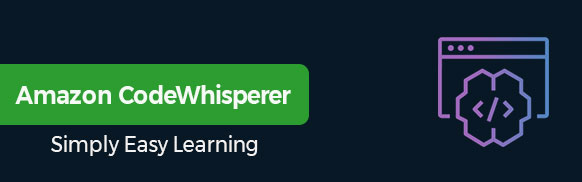
CodeWhisperer Tutorial
Amazon CodeWhisperer is an AI-powered code suggestion tool that provides real-time code recommendations to developers. The code suggestions are based on large language models (LLMs) trained on billions of lines of code. It provides context-aware code suggestions which include boilerplate code, function templates, error handling snippets, and API call examples.
CodeWhisperer helps developers write code faster and with fewer errors in various programming languages like Java, Python, JavaScript, TypeScript, C#, GO, PHP, Rust, Kotlin, SQL, Scala, C, C++, etc., making it a valuable tool for both beginners and experienced programmers.
Developers can use CodeWhisperer in various IDEs such as Visual Studio Code, IntelliJ IDEA, CLion, GoLand, WebStorm, Rider, PhpStorm, PyCharm, RubyMine, DataGrip, and AWS Cloud9.
Who Should Use CodeWhisperer?
This tutorial on Amazon CodeWhisperer can benefit a diverse audience, including −
- Developers Working in AWS − The developers who frequently use AWS services and want to streamline their coding process with AI-powered automatic code suggestions.
- Cloud-Based Developers − Developers working on cloud applications and want to integrate intelligent code completion tools into their workflow.
- Software Engineers − Software engineers who are interested in improving coding efficiency and accuracy through AI tools.
- DevOps Professionals − The professional involved in deploying, managing, and automating infrastructure on AWS. They can benefit from Amazon CodeWhisperer's integration with AWS services.
- Beginners − New developers who want to learn faster and reduce coding errors by using AI-powered automatic code suggestions.
- Technical Leads / Managers − Those who aim to make their team more productive, improve code quality, and are interested in trying new tools that can enhance development workflows.
Prerequisites to Use CodeWhisperer
To use and understand Amazon CodeWhisperer, the reader should have −
- Basic Programming Knowledge − Understanding of at least one programming language that CodeWhisperer supports (e.g., Python, Java, JavaScript).
- Familiarity with IDEs − Experience using Integrated Development Environments (IDEs) like Visual Studio Code, Jupyter Lab, or JetBrains, where Amazon CodeWhisperer is generally integrated.
- AWS Account Setup − An active AWS account is needed to access CodeWhisperer and integrate it with your IDE.
- Basic AWS Knowledge − Familiarity with AWS services and how they are used in cloud-based applications.
- Understanding of Coding Practices − Basic knowledge of coding standards and practices to understand the capabilities of CodeWhisperer.
FAQs on CodeWhisperer
In this section, we have collected a set of Frequently Asked Questions on Amazon CodeWhisperer followed by their answers −
1. What is Amazon CodeWhisperer and how does it help developers?
Amazon CodeWhisperer is an AI-powered code suggestion tool that provides real-time code recommendations to developers. The code suggestions are based on large language models (LLMs) trained on billions of lines of code. It enhances the productivity of developers by automating repetitive coding tasks.
CodeWhisperer helps developers write code faster and with fewer errors in various programming languages, making it a valuable tool for both beginners and experienced programmers.
2. Which programming languages are supported by Amazon CodeWhisperer?
Amazon CodeWhisprer supports several programming languages, and the list is growing with time. Currently the languages it supports include Java, Python, JavaScript, TypeScript, C#, GO, PHP, Rust, Kotlin, SQL, Scala, C, C++, and Shell scripting. This range of support enables developers using various technologies to benefit from its code suggestion abilities.
3. Which IDEs support Amazon CodeWhisperer?
Amazon CodeWhisperer is available to developers working in various IDEs such as Visual Studio Code, IntelliJ IDEA, CLion, GoLand, WebStorm, Rider, PhpStorm, PyCharm, RubyMine, DataGrip, and AWS Cloud9. The condition is that the appropriate AWS extension for IDE should be installed.
4. Is Amazon Whisperer free, or does it require a subscription?
Amazon CodeWhisperer includes two tiers: Individual tier and Professional tier. The Individual tier is free to use for all developers. You do not need to be an AWS customer, just sign up using your email account and it is ready to help you in writing code.
The Professional tier, on the other hand, is mainly for business users. It offers all the capabilities of the Individual tier and adds administrative features like IAM Identity Center Integration, policy control for referenced code suggestions, and higher limits on security scanning. This is charged on a flat per-month, per-user fee. It is recommended to check the latest AWS pricing details.
5. What are the system requirements for using Amazon CodeWhisperer?
To use Amazon CodeWhisperer, you need a compatible Integrated Development Environment (IDE) such as Visual Studio Code, Jupyter lab, etc. You must ensure that your IDE is up to date to support the CodeWhisperer plugin.
Apart from this, you need an active AWS account and a stable internet connection for accessing real-time code suggestions.
6. How can I install and set up Amazon CodeWhisperer?
Follow the steps given below to install and set up Amazon CodeWhisperer −
- Before you use CodeWhisperer for the first time, choose your IDE and install it. Update that IDE, if applicable.
- Next, you need to install or update the AWS Toolkit.
- Choose your authentication method that includes Builder ID, IAM identity Center, and IAM credentials.
- Finally, set up your Builder ID, IAM Identity Center, or IAM credentials to start working with Amazon CodeWhisperer.
7. How does Amazon CodeWhisperer ensure code security?
Amazon CodeWhisperer ensures code security by following AWSs high security standards. It uses data encryption, secure access management, and other best practices to protect your code and data.
The code suggestions are generated in a protected environment. It protects your project from potential security risks throughout the development lifecycle.
8. What type of code suggestions does Amazon CodeWhisperer provide?
Amazon CodeWhisperer provides context-aware code suggestions which include boilerplate code, function templates, error handling snippets, and API call examples. These suggestions are based on the specific programming language and the task you are working on. It adjusts to the context of your code and ensures relevant and useful recommendations.
Take a look at the following example that shows CodeWhisperer in action −
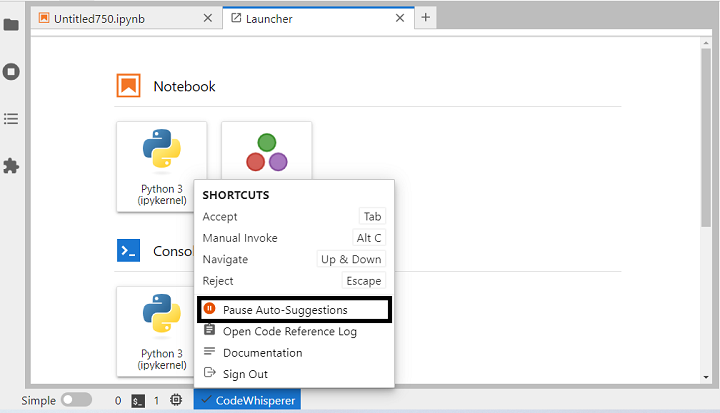
In this example, we have Jupyter Lab having the Amazon CodeWhisperer extension. It gives automatic suggestions while writing Python code.
9. Can I customize the code suggestions in Amazon CodeWhisperer?
Yes, you can customize the code suggestions in Amazon CodeWhisperer. This feature is available only for CodeWhisperer Professional tier customers.
You can adjust the settings to align suggestions with your coding style, project requirements, and preferred programming languages. This customization ensures that the code recommendations are relevant and match your specific needs.
10. How can I create a customization with Amazon CodeWhisperer?
Follow the steps given below to create your customization with Amazon CodeWhisperer −
- First, complete your setup of CodeWhisperer Professional because this feature is available only for CodeWhisperer Professional tier customers. The setup includes enabling IAM Identity Center and activating the CodeWhisperer console.
- Open the CodeWhisperer Console. Choose Customizations tab from the navigation pane on the left-hand side. The customizations page will appear.
- From this customization page, choose Create customization.
- Finally, to complete the customization, you need to enter a customization name and description. The description part is optional.
11. Can I pause automatic code suggestions in Amazon CodeWhisperer?
Yes, you can pause automatic code suggestions in Amazon CodeWhisperer. Given below is an example that shows how to pause and resume automatic code suggestions by CodeWhisperer in Jupyterlab −
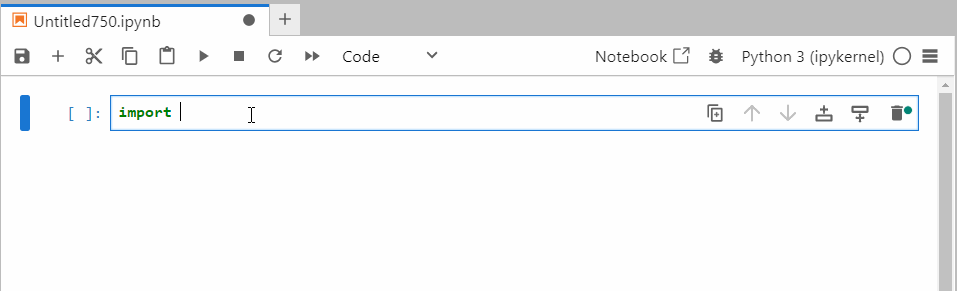
As you can see in the above diagram, first we need to choose CodeWhisperer from the bottom of the window in the JupyterLab console. From the CodeWhisperer panel Pause Auto-Suggestions or Resume Auto-Suggestions.
12. Does Amazon CodeWhisperer use my data?
Yes, when you use Amazon CodeWhisperer, AWS may store data about your usage and content. The type of data AWS may collect includes client-side telemetry and the content you produce with CodeWhisperer.
For example, AWS may track whether you accept or reject a recommendation given by CodeWhisperer. But at the professional tier and in-console development, Amazon CodeWhisperer does not store your data.
13. What is the difference between Amazon CodeWhisperer and GitHub Copilot?
Amazon CodeWhisperer and Github Copilot are both AI-powered code suggestion tools, but they are designed for different purposes. Amazon CodeWhisperer is designed for developers working within the AWS ecosystem. It provides context-aware code suggestions that are optimized for cloud-based development and AWS services.
Github Copilot, on the other hand, is more general-purpose and provides code suggestions for various programming languages and environments. This feature makes it suitable for a wide range of projects.
14. What should I do if Amazon CodeWhisperer is not providing accurate suggestions?
If Amazon CodeWhisperer is not giving accurate suggestions, you need to first check your settings to make sure they match your coding style and language. Make sure to update both CodeWhisperer and your code editor to the latest versions.
You can also try to give more context in your code, as this can help improve the suggestions. If it still does not provide accurate suggestions, you can reach out to AWS support or forums for help. Resetting the CodeWhisperer extension might also help.
15. Can I use Amazon CodeWhisperer with AWS Lambda?
Yes, you can use Amazon CodeWhisperer with AWS Lambda. It integrates seamlessly with AWS Lambda and enables developers to generate and optimize serverless functions.
CodeWhisperer assists in writing Lambda-specific code, makes it easier to deploy, and manage serverless applications.