
- Claude AI - Home
- Claude AI - Introduction
- Claude AI - Setup
- Claude AI - Conversations
- Claude AI - Content Creation
- Claude AI - Code Generation
- Claude AI - Code Debugging
- Claude AI - Integrating into Applications
- Claude AI - Advance Features
- Claude AI - Customization
- Claude AI - Ethical Considerations & Practice
- Claude AI - Troubleshooting & Support
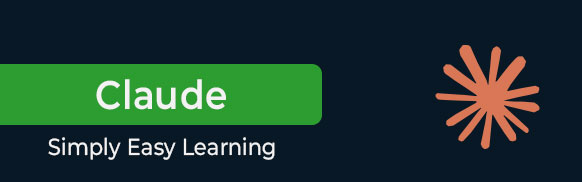
Claude AI Tutorial
Claude AI is an advanced artificial intelligence developed to help with various tasks, such as answering questions, offering recommendations, supporting different projects and many more. Its simple and straightforward design makes it a useful tool for both personal and professional use.
Why Claude AI?
Claude is designed to make your work easier and more efficient. It's user-friendly, so you can focus on your main tasks without getting caught up in technical details. Whether you're a seasoned expert or a beginner, Claude simplifies the process and helps you reach your goals more smoothly.
Prerequisites for Using Claude AI
Before you start using Claude AI, make sure you have a few key things in place:
- Basic Understanding of Technology Concepts: It helps to have a general idea of how technology works, especially concepts related to AI (Artificial Intelligence). While you don't need to be an expert, knowing the basics can make it easier to use Claude effectively.
- Required Software and Accounts: You'll need a few essential items to get started:
- Account with Anthropic: Sign up for an account on the Anthropic website to access Claude.
- API Key: Once you have your account, you'll get an API Key. This key acts like a password that lets you use Claude's services.
- Review Documentation and Configure: Explore Claude's documentation, tutorials, and guides to understand its features. Follow the setup instructions to integrate Claude into your project and adjust settings as needed.
How Claude AI Can Help You?
Claude AI is a helpful tool for both work and daily tasks. It can improve customer service, help manage projects, and support content creation, making your life easier and more efficient. Here's how you can use it:
- Customer Support: Claude AI can chat with customers and help answer their questions or resolve issues. This can make customer service quicker and more efficient.
- Daily Tasks: Use Claude AI to manage your schedule, set reminders, and handle day-to-day tasks. It's like having a personal assistant to help you stay organized.
- Creating Content: Need help writing articles or creating marketing materials? Claude AI can assist with drafting content and polishing your text, making writing easier.
- Understanding Data: Claude AI can look through data, find key insights, and generate reports. This helps you make better decisions based on clear, useful information.
- Learning Support: Whether you're studying or teaching, Claude AI can explain difficult concepts, answer questions, and help you with assignments, making learning more engaging.
- Project Management: Claude AI makes managing projects easier by helping you keep track of tasks, monitor progress, and coordinate with team members, ensuring everything runs smoothly.
Integrating Claude AI Into Your Project
Integrating Claude AI into your project is simple and straightforward. Start by following our easy setup guide, which walks you through adding Claude to your existing system. This usually involves including some code and configuring a few settings to ensure Claude works well with your setup. Our tutorial provides step-by-step instructions to make the integration process smooth and easy.
Getting Started with Claude AI
Starting with Claude AI is straightforward. First, add Claude to your project by following the setup guide, which usually involves inserting a few lines of code and adjusting some settings. Once you've completed these styles, you can begin using Claude's features and tools to develop and refine your project effectively.
- Claude AI - Introduction
- Claude AI - Setup
- Claude AI - Using for Conversations
- Claude AI - Content Creation
- Claude AI - Code Generation
- Claude AI - Code Debugging
- Claude AI - Integrating into Applications
- Claude AI - Advanced Features
- Claude AI - Customization
- Claude AI - Ethical Considerations & Practice
- Claude AI - Troubleshooting & Support
FAQs on Claude AI
There are some very Frequently Asked Questions(FAQ) about Claude AI, this section tries to answer them briefly.
What are the main features of Claude AI?
Claude AI understands natural language, gives relevant answers, and adapts to improve interactions over time.
How do I start using Claude AI?
Sign up and use the provided API or platform.
Which platforms support Claude AI?
It works on web and mobile applications.
Can Claude AI be personalized?
Yes, you can adjust its responses and behavior.
