
- MacOS - Home
- Mac - Factory Reset
- Mac - Erase Assistant Not Supported
- Mac - Update macOS
- Mac - iMessage not working on Mac
- Mac - Rename a Screenshot
- Mac - Password Protect Folder
- Mac - Turn Off Sleep Mode
- Mac - Migration Assistant not Working
- Mac - Remove Background from Images
- Mac - Scan QR Codes
- Mac - Change Folder Color
- Mac - Alternatives to Notepad++
- Mac - Fix Screen Lines
- Mac - Update Roblox
- Mac - Recover Deleted Files
- Mac - Convert HEIC to JPG
- Mac - Take Screenshots
- Mac - PDFs to Word Docs
- Mac - Open & Use Emoji Keyboard
- Mac - ~/Library Folder
- Mac - Uninstalling Programs
- Fix 'MacBook Keyboard Not Working' Issue
- Fix If Touch Bar Not Working
- Mac - Check Storage
- Convert Screenshot to PDF
- Mac - Fix MacBook Pro Trackpad Not Working
- Fix Your Account has been Disabled in App Store and iTunes
- iPhone - Delete Wallpaper
- Mac - Show ~/Library Folder
- iPhone: How To & User Guide
- iPhone - Configure Proxy
- iPhone - Factory Reset
- iPhone - Fix Charging Issue
- iPhone - How To Backup
- iPhone - Retrieve Deleted Messages
- iPhone - Clear Cookies & Cache
- iPad: How To & Guides
- iPad - Free Up Storage
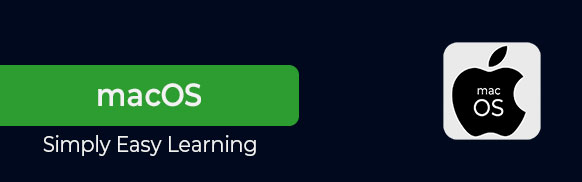
Mac (macOS) Tutorial
MacOS is an operating system which has been designed for Apple devices. Different types of apps can be found on the systems that have MacOS. Pictures and other documents can be kept on iCloud. The operating system can also be found on iPhones. The operating system is easy to use, and the apps present get updated automatically.
In this MacOS tutorial, you will learn the steps and tips to use your Mac. This tutorial is useful for beginners as well as those who are already using MacOS. This tutorial will help you understand the MacOS uses, features, tips, and tricks.
Features of MacOS
Mac OS comes with many features which are listed below −
- Privacy − The apps present in the MacOS have privacy technologies to protect the data.
- Security − Data encryption and two-factor authentication provide security to the data
- Productivity and Efficiency − MacOS comes with multitasking and free productivity applications to enhance the efficiency.
- Screen Savers − Screen saver starts automatically if you are away from the system for a few minutes. They can be easily customized through settings
- Widgets − Widgets are available on the home screen and each of them has a specific functionality.
- Video Conferencing − Video conferencing comes with a lot of features like manual framing, video effects, reactions, etc. You can also use iPhone as a webcam and use the features of video conferencing.
- Safari − Safari is a browser which can be used to access the internet with security. No data is tracked while browsing the internet.
- Gatekeeper − Gatekeeper is a security technology which checks that only trusted apps run on the MacOS.
- Messages − You can use your Apple device to send and receive unlimited messages
Current Version of MacOS
The current version of macOS is macOS 14.6.1 which is also known as macOS Sonoma. This version was released on 26th September 2023.
Audience
This macOS tutorial which can be used by users who want to learn about basic and advanced features of MacOS. They will know about the privacy and security features along with other details of the operating system.
Prerequisite
It is assumed that you have knowledge of different operating systems and the ways to work on a computer.