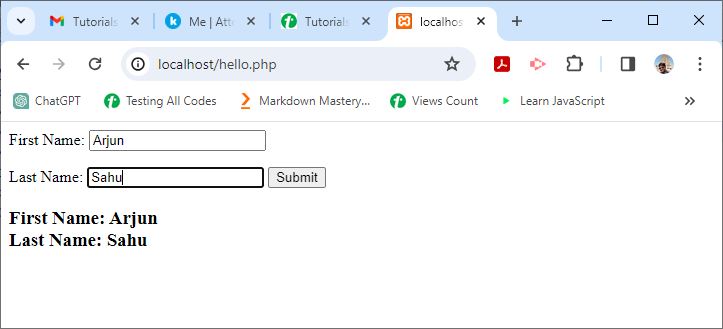- PHP - Home
- PHP - Roadmap
- PHP - Introduction
- PHP - Installation
- PHP - History
- PHP - Features
- PHP - Syntax
- PHP - Hello World
- PHP - Comments
- PHP - Variables
- PHP - Echo/Print
- PHP - var_dump
- PHP - $ and $$ Variables
- PHP - Constants
- PHP - Magic Constants
- PHP - Data Types
- PHP - Type Casting
- PHP - Type Juggling
- PHP - Strings
- PHP - Boolean
- PHP - Integers
- PHP - Files & I/O
- PHP - Maths Functions
- PHP - Heredoc & Nowdoc
- PHP - Compound Types
- PHP - File Include
- PHP - Date & Time
- PHP - Scalar Type Declarations
- PHP - Return Type Declarations
- PHP - Operators
- PHP - Arithmetic Operators
- PHP - Comparison Operators
- PHP - Logical Operators
- PHP - Assignment Operators
- PHP - String Operators
- PHP - Array Operators
- PHP - Conditional Operators
- PHP - Spread Operator
- PHP - Null Coalescing Operator
- PHP - Spaceship Operator
- PHP Control Statements
- PHP - Decision Making
- PHP - If…Else Statement
- PHP - Switch Statement
- PHP - Loop Types
- PHP - For Loop
- PHP - Foreach Loop
- PHP - While Loop
- PHP - Do…While Loop
- PHP - Break Statement
- PHP - Continue Statement
- PHP Arrays
- PHP - Arrays
- PHP - Indexed Array
- PHP - Associative Array
- PHP - Multidimensional Array
- PHP - Array Functions
- PHP - Constant Arrays
- PHP Functions
- PHP - Functions
- PHP - Function Parameters
- PHP - Call by value
- PHP - Call by Reference
- PHP - Default Arguments
- PHP - Named Arguments
- PHP - Variable Arguments
- PHP - Returning Values
- PHP - Passing Functions
- PHP - Recursive Functions
- PHP - Type Hints
- PHP - Variable Scope
- PHP - Strict Typing
- PHP - Anonymous Functions
- PHP - Arrow Functions
- PHP - Variable Functions
- PHP - Local Variables
- PHP - Global Variables
- PHP Superglobals
- PHP - Superglobals
- PHP - $GLOBALS
- PHP - $_SERVER
- PHP - $_REQUEST
- PHP - $_POST
- PHP - $_GET
- PHP - $_FILES
- PHP - $_ENV
- PHP - $_COOKIE
- PHP - $_SESSION
- PHP File Handling
- PHP - File Handling
- PHP - Open File
- PHP - Read File
- PHP - Write File
- PHP - File Existence
- PHP - Download File
- PHP - Copy File
- PHP - Append File
- PHP - Delete File
- PHP - Handle CSV File
- PHP - File Permissions
- PHP - Create Directory
- PHP - Listing Files
- Object Oriented PHP
- PHP - Object Oriented Programming
- PHP - Classes and Objects
- PHP - Constructor and Destructor
- PHP - Access Modifiers
- PHP - Inheritance
- PHP - Class Constants
- PHP - Abstract Classes
- PHP - Interfaces
- PHP - Traits
- PHP - Static Methods
- PHP - Static Properties
- PHP - Namespaces
- PHP - Object Iteration
- PHP - Encapsulation
- PHP - Final Keyword
- PHP - Overloading
- PHP - Cloning Objects
- PHP - Anonymous Classes
- PHP Web Development
- PHP - Web Concepts
- PHP - Form Handling
- PHP - Form Validation
- PHP - Form Email/URL
- PHP - Complete Form
- PHP - File Inclusion
- PHP - GET & POST
- PHP - File Uploading
- PHP - Cookies
- PHP - Sessions
- PHP - Session Options
- PHP - Sending Emails
- PHP - Sanitize Input
- PHP - Post-Redirect-Get (PRG)
- PHP - Flash Messages
- PHP AJAX
- PHP - AJAX Introduction
- PHP - AJAX Search
- PHP - AJAX XML Parser
- PHP - AJAX Auto Complete Search
- PHP - AJAX RSS Feed Example
- PHP XML
- PHP - XML Introduction
- PHP - Simple XML Parser
- PHP - SAX Parser Example
- PHP - DOM Parser Example
- PHP Login Example
- PHP - Login Example
- PHP - Facebook Login
- PHP - Paypal Integration
- PHP - MySQL Login
- PHP Advanced
- PHP - MySQL
- PHP.INI File Configuration
- PHP - Array Destructuring
- PHP - Coding Standard
- PHP - Regular Expression
- PHP - Error Handling
- PHP - Try…Catch
- PHP - Bugs Debugging
- PHP - For C Developers
- PHP - For PERL Developers
- PHP - Frameworks
- PHP - Core PHP vs Frame Works
- PHP - Design Patterns
- PHP - Filters
- PHP - JSON
- PHP - Exceptions
- PHP - Special Types
- PHP - Hashing
- PHP - Encryption
- PHP - is_null() Function
- PHP - System Calls
- PHP - HTTP Authentication
- PHP - Swapping Variables
- PHP - Closure::call()
- PHP - Filtered unserialize()
- PHP - IntlChar
- PHP - CSPRNG
- PHP - Expectations
- PHP - Use Statement
- PHP - Integer Division
- PHP - Deprecated Features
- PHP - Removed Extensions & SAPIs
- PHP - PEAR
- PHP - CSRF
- PHP - FastCGI Process
- PHP - PDO Extension
- PHP - Built-In Functions
PHP - $_POST
The $_POST variable in PHP is a super global array that collects form data after submitting an HTML form using the POST method. It is particularly useful for securely sending data and receiving user input.
What is $_POST?
$_POST is a built-in PHP array. It stores data received from an HTML form using the POST method.This data is not visible in the URL, making it more secure than the GET method.
Syntax
Here is the syntax we can use to define $_POST −
$_POST['key']
Here 'key' is the name of the form input field.
Key Points about $_POST
$_POST is one of the predefined or superglobal variables in PHP. It is an associative array of key-value pairs passed to a URL by the HTTP POST method that uses URLEncoded or multipart/form-data content-type in the request.
$_POST is a superglobal variable, which means it can be accessed from any point in the script without being marked global.
Associative array of key-value pairs.
POST data is not displayed in the URL, making it more secure for sensitive information like as passwords or personal details.
It is compatible with forms that employ URLEncoded or multipart/form-data content.
$HTTP_POST_VARS is an old version of $_POST that should not be used.
The simplest way to transmit data to the server is to modify the HTML form's method attribute to POST.
Example: HTML Form (hello.html)
Assuming that the URL in the browser is "http://localhost/hello.php", method=POST is set in a HTML form "hello.html" as below −
<html>
<body>
<form action="hello.php" method="post">
<p>First Name: <input type="text" name="first_name"/> </p>
<p>Last Name: <input type="text" name="last_name" /> </p>
<input type="submit" value="Submit" />
</form>
</body>
</html>
The "hello.php" script (in the document root folder) for this exercise is as follows:
<?php echo "<h3>First name: " . $_POST['first_name'] . "<br /> " . "Last Name: " . $_POST['last_name'] . "</h3>"; ?>
Now, open http://localhost/hello.html in your browser. You should get the following output on the screen −
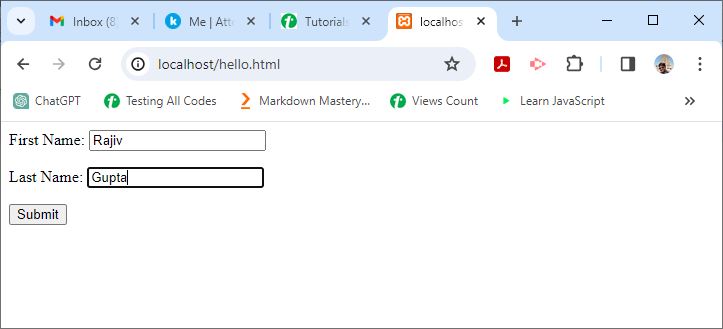
As you press the Submit button, the data will be submitted to "hello.php" with the POST method.
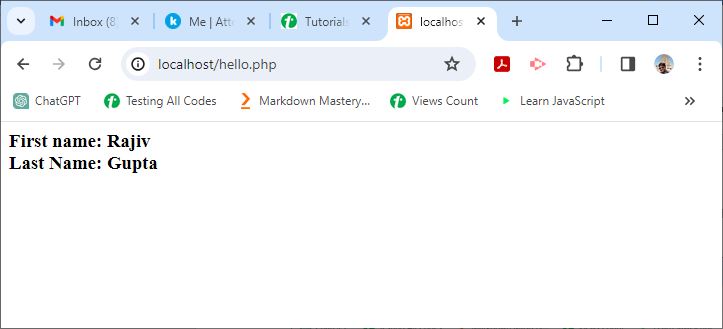
You can also mix the HTML form with PHP code in hello.php, and post the form data to itself using the "PHP_SELF" variable −
<html>
<body>
<form action="<?php echo $_SERVER['PHP_SELF'];?>" method="post">
<p>First Name: <input type="text" name="first_name"/> </p> <br />
<p>Last Name: <input type="text" name="last_name" /></p>
<input type="submit" value="Submit" />
</form>
<?php
echo "<h3>First Name: " . $_POST['first_name'] . "<br /> " .
"Last Name: " . $_POST['last_name'] . "</h3>";
?>
</body>
</html>
It will produce the following output −