
- Data Comm & Networks Home
- DCN - Overview
- DCN - What is Computer Network
- DCN - Uses of Computer Network
- DCN - Computer Network Types
- DCN - Network LAN Technologies
- DCN - Computer Network Models
- DCN - Computer Network Security
- DCN - Components
- DCN - Connectors
- DCN - Switches
- DCN - Repeaters
- DCN - Gateways
- DCN - Bridges
- DCN - Socket
- DCN - Network Interface Card
- DCN - NIC: Pros and Cons
- DCN - Network Hardware
- DCN - Network Port
- Computer Network Topologies
- DCN - Computer Network Topologies
- DCN - Point-to-point Topology
- DCN - Bus Topology
- DCN - Star Topology
- DCN - Ring Topology
- DCN - Mesh Topology
- DCN - Tree Topology
- DCN - Hybrid Topology
- Physical Layer
- DCN - Physical Layer Introduction
- DCN - Digital Transmission
- DCN - Analog Transmission
- DCN - Transmission media
- DCN - Wireless Transmission
- DCN - Transmission Impairments
- DCN - Multiplexing
- DCN - Network Switching
- Data Link Layer
- DCN - Data Link Layer Introduction
- DCN - Data Link Control & Protocols
- DCN - RMON
- DCN - Token Ring Network
- DCN - Hamming Code
- DCN - Byte Stuffing
- DCN - Channel Allocation
- DCN - MAC Address
- DCN - Cyclic Redundancy Checks
- DCN - Error Control
- DCN - Flow Control
- DCN - Framing
- DCN - Error Detection & Correction
- DCN - Error Correcting Codes
- DCN - Parity Bits
- Network Layer
- DCN - Network Layer Introduction
- DCN - Network Addressing
- DCN - Routing
- DCN - Internetworking
- DCN - Network Layer Protocols
- DCN - Routing Information Protocol
- DCN - Border Gateway Protocol
- DCN - OSPF Protocol
- DCN - Network Address Translation
- DCN - Network Address Translation Types
- Transport Layer
- DCN - Transport Layer Introduction
- DCN - Transmission Control Protocol
- DCN - User Datagram Protocol
- DCN - Congestion Control
- DCN - TCP Service Model
- DCN - TLS Handshake
- DCN - TCP Vs. UDP
- Application Layer
- DCN - Application Layer Introduction
- DCN - Client-Server Model
- DCN - Application Protocols
- DCN - Network Services
- DCN - Virtual Private Network
- DCN - Load Shedding
- DCN - Optimality Principle
- DCN - Service Primitives
- DCN - Services of Network Security
- DCN - Hypertext Transfer Protocol
- DCN - File Transfer Protocol
- DCN - Secure Socket Layer
- Network Protocols
- DCN - ALOHA Protocol
- DCN - Pure ALOHA Protocol
- DCN - Sliding Window Protocol
- DCN - Stop and Wait Protocol
- DCN - Link State Routing
- DCN - Link State Routing Protocol
- Network Algorithms
- DCN - Shortest Path Algorithm
- DCN - Routing Algorithm
- DCN - Leaky Bucket Algorithm
- Wireless Networks
- DCN - Wireless Networks
- DCN - Wireless LANs
- DCN - Wireless LAN & IEEE 802.11
- DCN - IEEE 802.11 Wireless LAN Standards
- DCN - IEEE 802.11 Networks
- Multiplexing
- DCN - Multiplexing & Its Types
- DCN - Time Division Multiplexing
- DCN - Synchronous TDM
- DCN - Asynchronous TDM
- DCN - Synchronous Vs. Asynchronous TDM
- DCN - Frequency Division Multiplexing
- DCN - TDM Vs. FDM
- DCN - Code Division Multiplexing
- DCN - Wavelength Division Multiplexing
- Miscellaneous
- DCN - Shortest Path Routing
- DCN - B-ISDN Reference Model
- DCN - Design Issues For Layers
- DCN - Selective-repeat ARQ
- DCN - Flooding
- DCN - E-Mail Format
- DCN - Cryptography
- DCN - Unicast, Broadcast, & Multicast
- DCN - Network Virtualization
- DCN - Flow Vs. Congestion Control
- DCN - Asynchronous Transfer Mode
- DCN - ATM Networks
- DCN - Synchronous Vs. Asynchronous Transmission
- DCN - Network Attacks
- DCN - WiMax
- DCN - Buffering
- DCN - Authentication
- DCN Useful Resources
- DCN - Quick Guide
- DCN - Useful Resources
Uses of Computer Network
Computer network provides several uses, both to organizations and individual users.
Resource Sharing
This is the main purpose of a computer network. It defines creating all programs, peripherals and data feasible to anyone computer on the network to all other computers without considering the physical areas. Thus a user at a considerable distance can share the resources or see computer data in a similar way that a local customer uses them.
Another method of resource sharing is load sharing. If a job is needed, it can be implemented using various computers in a network by partitioning it, which reduces time consumption and loads both things for a particular computer.
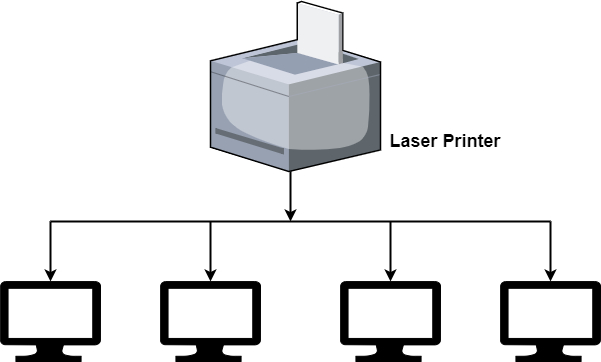
Simultaneous Access
computer network allows few users to create programs and data at the equivalent time. An example is a companys quarterly sales document, which several managers need to view and update. We can store the information on a network server, which is a central computer with a huge storage device and other resources that all users can share.
If the server stores files for users to access, it is generally known as a file server. We can save an individual copy of a data file on the server, accessible to each employee in the organizations, as display in the figure. Moreover, if one user changes the file, other users will see the difference when using it.
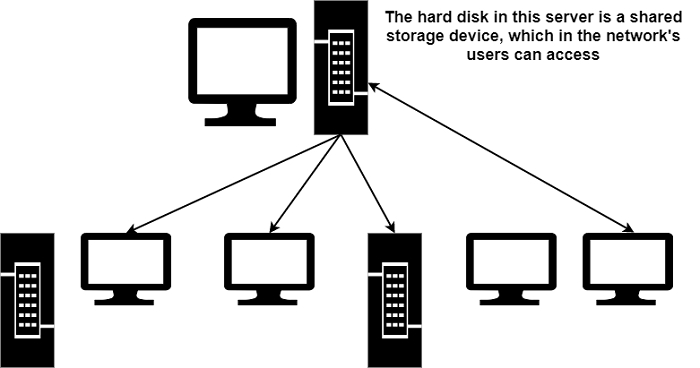
High Reliability due to Alternative Sources of Records
Reliability is the main benefit due to which networks are becoming very popular among organizations. By using systems, critical data can be saved at more than one locations. If a computer fails or crashes, the data can be recovered from the networks other computers. This way, the data is secured in a network.
Cost Reduction
The next phase of the computer network is the reduction of cost. Resources sharing automatically reduces cost, and hence money can be saved. One of the other aspects is that the prices of small computers are significantly less compared to mainframes. Though mainframes are roughly ten times compared to microcomputers, the cost to performance ratio is much better for small/microcomputers than large/mainframe computers.
Provide Communication Medium
A computer network offers a dynamic communication medium between extensively distinct people. It is easy for two or more person living far apart to work on the same project by partitioning it using a network.
Uses of Computer Network for People
The computer networks provide the following services to a person
Access to Remote Information
Access to remote information comes in several forms.
For example,
- Home shopping, paying telephone bills, e-banking, online share market, etc.
- It is possible to access an information system like the World Wide Web, which includes data about the craft, business, cooking, government, health, history, recreation, science, sports, etc.
- Newspaper is currently available online. You can access the news according to your interest.
Person-to-Person Communication
Person to person communication involves the following
- Electronic-mail (e-mail)
Sending and receiving email over a typical network is shown in the figure
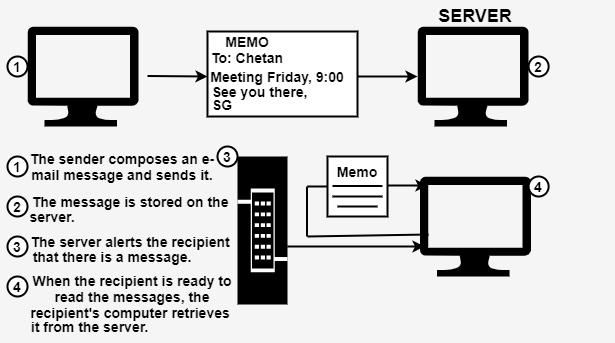
- Teleconferencing and Video Conferencing
A teleconference is a virtual conference in which various people in multiple areas conduct discussions by typing messages. All the other people can see each message in the teleconference.
If clients have the required hardware and software, they can view and talk to each other as they face online instead of merely typing messages. This process is known as videoconferencing.
- Worldwide Newsgroups
Worldwide newsgroups in which one individual posts information and few other subscribers can interpret it or provide feedback.
- Interactive Entertainment
Interactive entertainment includes the following
- Video on Demand It is feasible to choose any movie and displayed it on your screen.
-
Game Playing You can enjoy multiperson real-time simulation games.
It can participate in live TV programmes like quiz, contest, discussion, etc.