
- Computer - Home
- Computer - Overview
- Computer - Advantages & Disadvantages
- Computer - Classification
- Computer - Applications
- Computer - History & Evolution
- Computer - System Characteristics
- Computing Origins
- Computer - Origins
- Computer - Generations
- Computer - Types
- Computer Components
- Computer - Components
- Computer - CPU
- Computer - CPU Components
- Computer - Arithmetic Logic Unit (ALU)
- Computer - Control Unit
- Computer - Input Devices
- Computer - Output Devices
- Computer - Memory Units
- Computer Hardware
- Computer - Hardware
- Computer - Motherboard
- Computer - GPU
- Computer - PSU
- Computer Software
- Computer - Software
- Computer - Software Types
- Computer Data Storage & Memory
- Computer - Data Storage
- Computer - Types of Data Storage
- Computer - Hard Disk Drives (HDD)
- Computer - Solid State Drives (SSD)
- Computer - Memory Cards
- Computer - Optical Storage
- Computer - NAND Flash Memory
- Computer - NVMe Memory
- Computer - CompactFlash Card
- Computer - Cloud Storage
- Computer Memory
- Computer - Memory
- Computer - Primary Memory
- Computer - Secondary Memory
- Computer - RAM
- Computer - ROM
- Computer - DRAM
- Computer - VRAM
- Computer - Cache Memory
- Computer Internet & Intranet
- Computer - Internet and Intranet
- Computer - Internet
- Computer - Extranet
- Computer - Websites
- Computer Office Tools
- Computer - Word Processors
- Computer - Spread Sheet
- Computer - Power Presentations
- Computer - E-mail Tools
- Computer Miscellaneous
- Computer - Ports
- Computer - Number System
- Computer - Number Conversion
- Computer - Data and Information
- Computer - Networking
- Computer - Operating System
- Computer - Keyboard Shortcut Keys
- Computer - Virus
- Computer - Antivirus
- Computer - How to Buy?
- Computer - Available Courses
- Calculator Vs. Computer
- Brain Vs. Computer
- Analog Vs. Digital Computer
- Supercomputer Vs. Mainframe Computer
- Mainframe Vs. Minicomputer
- Printer Vs. Scanner
- OCR Vs. MICR
- File Vs. Folder
- exFAT Vs. FAT32
- FAT32 Vs. NTFS
- FAT32 Vs. exFAT Vs. NTFS
- CPU Vs. GPU
- GUI Vs. CLI
- GUI Vs. CUI
- Cache Memory Vs. Virtual Memory
- Register Vs. Memory
- RAM Vs. CAM
- SRAM Vs. DRAM
- DDR2 Vs. DDR3
- PROM Vs. EPROM
- CD Vs. DVD
- Blu-Ray Vs. DVD
- MMU Vs. MPU
- Computer Terminologies
- Microsoft Windows
- Desktop
- Monitor
- Microphone
- Keyboard
- Keypad
- Mouse
- Printer
- Webcam
- Floppy Disk Drive
- Compact Disc
- Program
- Incognito Mode
- Electronic Mail (E-Mail)
- Server
- Cloud Hosting
- Minicomputers
- Supercomputer
- Bit
- Byte
- Kilobyte
- Megabyte
- Terabyte
- Yottabyte
- Zettabyte
- Exabyte
- Petabyte
- JEDEC
- Hub
- Block Storage
- Username
- URL
- Num Lock
- BIOS
- Bluetooth
What is a Printer?
A printer is a device that takes text and graphic output from a computer and transfers the information to paper, typically to standard 8.5" by 11" sheets. Printers vary in size, speed, sophistication, and cost. Generally, more expensive printers are used for frequent printing or high-resolution color printing.

History of Printers
The following is the timeline for printer development −
- 1822 − Charles Babbage introduced the first mechanical printer designed for use with different engines.
- 1950s − Inkjet printers were developed but were not capable of producing decent digital images until the 1970s. Companies like Epson, Canon, and Hewlett-Packard were involved in their development.
- 1957 − IBM created the first dot matrix printer.
- 1970 − Centronics introduced the first dot-matrix impact printer.
- 1970s − The laser printer was developed by Gary Starkweather while working at Xerox by modifying one of their model 7000 copiers.
- 1984 − Hewlett-Packard developed HP LaserJet printers, making laser printers more affordable and widely available.
- 1985 − The Apple LaserWriter printer was invented by Apple, incorporating PostScript technology into the printer market.
- 1984 − Chuck Hull introduced 3D printers.
Types of Printers
There are several types of printers available depending on what kind of usage one needs. Personal computer printers can be categorized as impact or non-impact printers.
1. Impact Printers
The following are the different types of impact printers −
- Early impact printers − Early impact printers worked similarly to automatic typewriters, with a key striking an inked impression on paper for each character printed.
- Dot matrix printers − The dot matrix printer, an impact printer that strikes the paper line by line, was a popular low-cost choice.
2. Non-Impact Printers
- Inkjet Printers − Inkjet printers spray ink from an ink cartridge onto paper as it passes by.

- Laser Printers − Laser printers use a laser beam reflected from a mirror to attract ink (called toner) to selected paper areas as a sheet rolls over a drum.
- 3D Printers − A newer technology that creates a physical object from a digital file by adding layers of material until the print job is complete.
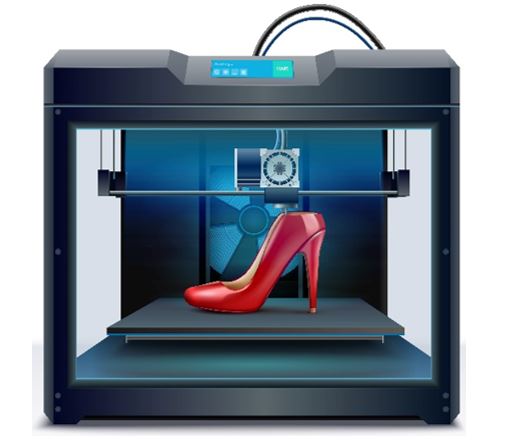
- Thermal Printers − Produce an image on paper by passing thermochromic-coated paper over a heated print head, turning the coating black in heated areas.
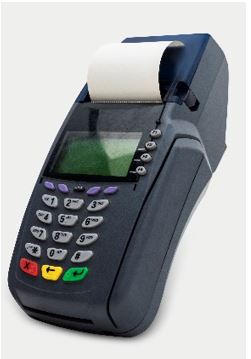
- Dye-Sublimation Printers − A type of thermal printer that uses heat to transfer dye onto materials.

- All-in-One Printers − Multifunction devices that combine printing with other features like a copier, scanner, and/or fax machine.
- LED Printers − Similar to laser printers use a light-emitting diode array in the print head instead of a laser.
- Photo Printers − Similar to inkjet printers but designed for high-quality photo printing, requiring more ink and special paper to prevent smearing.
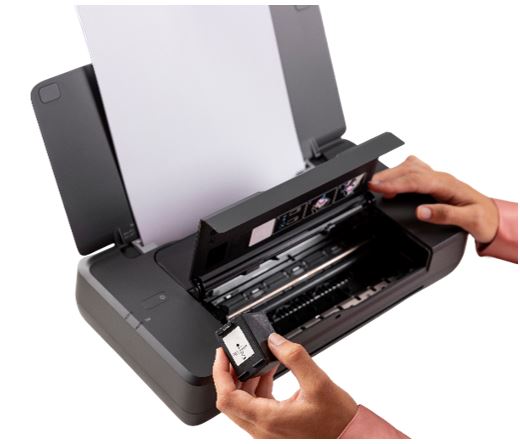
Older Printer Types
Some first-generation printer types are outdated and rarely used today −
- Dot Matrix Printer − Strikes paper one line at a time for basic print quality.
- Line Printer − Prints one line of text at a time, still in use today.
Key Features to Consider in a Printer
The following are the key features to consider in a printer −
- Color − Most modern printers offer color printing. Color printers are more expensive to operate as they require two ink cartridges or toners—one for color and one for black ink. Printing ink or toner cartridges typically consist of black, cyan, magenta, and yellow ink.
- Resolution − Printer resolution, the sharpness of text and images on paper, is usually measured in dots per inch (dpi). Most affordable printers offer sufficient resolution for most purposes at 600 dpi.
- Speed − Printing speed is an important feature for users who do a lot of printing. Inexpensive printers print only 3 to 6 sheets per minute, while faster speeds are available with more sophisticated printers.
- Memory − Most printers come with a small amount of memory (2-16 MB), which can be expanded by the user. More memory allows faster printing of large images.
- Printer I/O Interfaces − The most common I/O interface for printers was the parallel Centronics interface with a 36-pin plug. Today, printers and computers generally use a serial interface, especially USB or FireWire, with smaller, less cumbersome plugs.
- Printer Languages − Printer languages are commands from the computer to the printer, telling it how to format the printed document.
- PostScript − Developed by Adobe in 1985, PostScript uses English phrases and programmatic constructions to describe the appearance of a printed page. PostScript supports features like outline fonts and vector graphics, which can be printed using a plotter.
- Printer Control Language (PCL) − PCL is an escape code language used to send commands to the printer to print documents. It was created by HP for dot matrix and inkjet printers.
- PCL has become an industry standard, copied by other manufacturers who sell HP clones.
-
Fonts − In fonts, there are two types −
- Resident Fonts − Built into the hardware of the printer and known as internal or built-in fonts. All printers come with one or more resident fonts, and additional fonts can be added by inserting a font cartridge or installing soft fonts.
- Soft Fonts − Installed on the hard drive or flash drive, soft fonts are sent to the printer's memory when needed. Soft fonts can be downloaded from the internet or purchased.
Advertisements