
- Computer - Home
- Computer - Overview
- Computer - Advantages & Disadvantages
- Computer - Classification
- Computer - Applications
- Computer - History & Evolution
- Computer - System Characteristics
- Computing Origins
- Computer - Origins
- Computer - Generations
- Computer - Types
- Computer Components
- Computer - Components
- Computer - CPU
- Computer - CPU Components
- Computer - Arithmetic Logic Unit (ALU)
- Computer - Control Unit
- Computer - Input Devices
- Computer - Output Devices
- Computer - Memory Units
- Computer Hardware
- Computer - Hardware
- Computer - Motherboard
- Computer - GPU
- Computer - PSU
- Computer Software
- Computer - Software
- Computer - Software Types
- Computer Data Storage & Memory
- Computer - Data Storage
- Computer - Types of Data Storage
- Computer - Hard Disk Drives (HDD)
- Computer - Solid State Drives (SSD)
- Computer - Memory Cards
- Computer - Optical Storage
- Computer - NAND Flash Memory
- Computer - NVMe Memory
- Computer - CompactFlash Card
- Computer - Cloud Storage
- Computer Memory
- Computer - Memory
- Computer - Primary Memory
- Computer - Secondary Memory
- Computer - RAM
- Computer - ROM
- Computer - DRAM
- Computer - VRAM
- Computer - Cache Memory
- Computer Internet & Intranet
- Computer - Internet and Intranet
- Computer - Internet
- Computer - Extranet
- Computer - Websites
- Computer Office Tools
- Computer - Word Processors
- Computer - Spread Sheet
- Computer - Power Presentations
- Computer - E-mail Tools
- Computer Miscellaneous
- Computer - Ports
- Computer - Number System
- Computer - Number Conversion
- Computer - Data and Information
- Computer - Networking
- Computer - Operating System
- Computer - Keyboard Shortcut Keys
- Computer - Virus
- Computer - Antivirus
- Computer - How to Buy?
- Computer - Available Courses
- Calculator Vs. Computer
- Brain Vs. Computer
- Analog Vs. Digital Computer
- Supercomputer Vs. Mainframe Computer
- Mainframe Vs. Minicomputer
- Printer Vs. Scanner
- OCR Vs. MICR
- File Vs. Folder
- exFAT Vs. FAT32
- FAT32 Vs. NTFS
- FAT32 Vs. exFAT Vs. NTFS
- CPU Vs. GPU
- GUI Vs. CLI
- GUI Vs. CUI
- Cache Memory Vs. Virtual Memory
- Register Vs. Memory
- RAM Vs. CAM
- SRAM Vs. DRAM
- DDR2 Vs. DDR3
- PROM Vs. EPROM
- CD Vs. DVD
- Blu-Ray Vs. DVD
- MMU Vs. MPU
- Computer Terminologies
- Microsoft Windows
- Desktop
- Monitor
- Microphone
- Keyboard
- Keypad
- Mouse
- Printer
- Webcam
- Floppy Disk Drive
- Compact Disc
- Program
- Incognito Mode
- Electronic Mail (E-Mail)
- Server
- Cloud Hosting
- Minicomputers
- Supercomputer
- Bit
- Byte
- Kilobyte
- Megabyte
- Terabyte
- Yottabyte
- Zettabyte
- Exabyte
- Petabyte
- JEDEC
- Hub
- Block Storage
- Username
- URL
- Num Lock
- BIOS
- Bluetooth
What is Bluetooth?
Bluetooth is a network technology that connects mobile devices wirelessly over a short range to form a personal area network (PAN). They use short-wavelength, ultra-high frequency (UHF) radio waves within the range 2.400 to 2.485 GHz instead of RS-232 data cables of wired PANs.
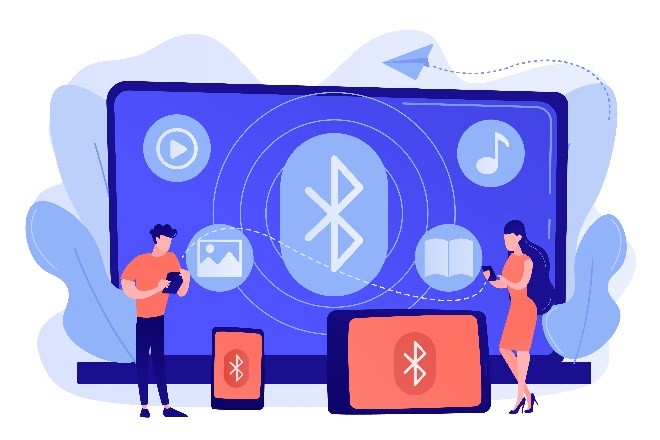
Features of Bluetooth
- Bluetooth technology was released in 1999 as Bluetooth 1.0 by Special Interest Group (SIG), which continues to manage it.
- It was initially standardized as IEEE 802.15.1.
- Mobile computing devices and accessories are connected wirelessly by Bluetooth using short-range, low-power, inexpensive radios.
- UHF radio waves within the range of 2.400 to 2.485 GHz are used for data communications.
- A PAN or a piconet can be created by Bluetooth within a 10 m radius.
- Presently, 2 to 8 devices may be connected.
- Bluetooth protocols allow devices within range to find Bluetooth devices and connect with them. This is called pairing. Once the devices are paired, they can transfer data securely.
- Bluetooth has lower power consumption and lower implementation costs than Wi-Fi. However, the range and transmission speeds are typically lower than Wi-Fi.
- The lower power requirements make it less susceptible to interference with other wireless devices in the same 2.4GHz bandwidth.
- Bluetooth version 3.0 and higher versions can deliver a data rate of 24 Mbps.
- The Bluetooth version 4.0 came in 2010. It is characterized by low energy consumption, multivendor interoperability, the economy of implementation, and greater range.
Types of Bluetooth
There are two types of Bluetooth networks −
- Piconets
- Scatternets
1. Piconets
Piconets are small Bluetooth networks, formed by at most 8 stations, one of which is the master node and the rest slave nodes (maximum of 7 slaves). Master node is the primary station that manages the small network. The slave stations are secondary stations that are synchronized with the primary station.
Communication can take place between a master node and a slave node in either one-to-one or one-to-many manner. However, no direct communication takes place between slaves. Each station, whether master or slave, is associated with a 48-bit fixed device address.
Besides the seven active slaves, there can be up to 255 parked nodes. These are in a low power state for energy conservation. The only work that they can do is to respond to a beacon frame for activation from the master node.
2. Scatternodes
A scatternet is an interconnected collection of two or more piconets. They are formed when a node in a piconet, whether a master or a slave, acts as a slave in another piconet. This node is called the bridge between the two piconets, which connects the individual piconets to form the scatternet.
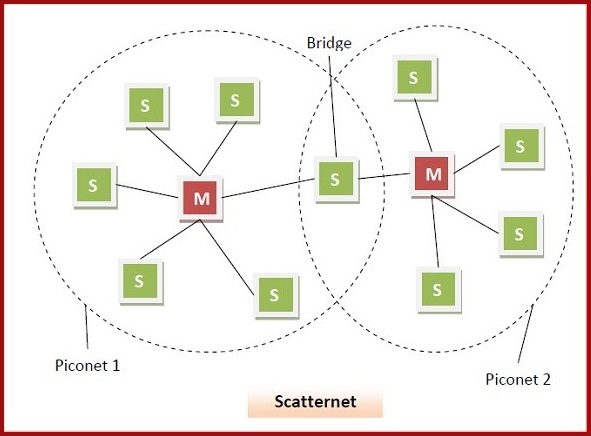
Types of Bluetooth
There are different types of Bluetooth devices available in the market today. Let’s go through them.
In-Car Headset − This allows users to make calls through the car’s speaker system without needing to use their phones.
Stereo Headset − These are used to listen to music, whether in a car or on home audio systems.
Webcam − A camera can be paired with a laptop or phone using Bluetooth.
Bluetooth-Equipped Printer − With Bluetooth-enabled printers, users can print documents when connected to a phone or laptop.
Bluetooth Global Positioning System (GPS): This enables GPS functionality in cars by connecting the phone to the car's system via Bluetooth to retrieve directions.
Applications of Bluetooth
Bluetooth can be used for −
- Wireless headsets, Personal Area Networks (PANs), and Local Area Networks (LANs).
- Connect digital cameras to mobile phones wirelessly.
- Transferring data like videos, music, images, or files between cell phones and computers.
- Medical healthcare, sports, fitness, and military applications.
Advantages of Bluetooth
- It's affordable and easy to operate.
- Signals can pass through walls.
- Instant ad-hoc connections can be made without cables.
- Supports both voice and data communication.
Disadvantages of Bluetooth
- It can be vulnerable to hacking, so it’s less secure.
- The data transfer speed is slow, with a rate of 3 Mbps.
- Bluetooth does not support routing for communication.