WordPress is a free Content Management System used to build web pages. For the past 12 years, WordPress has been the most rapidly growing Content management system in the world. From small corporations and media agencies to large e-commerce giants and government service providers, organizations prefer to build and grow their businesses on WordPress websites.
WordPress Developers are the programmers responsible for building websites for the WordPress platform. They can either be full-stack developers or back-end/ front-end depending on their specialization/requirement. They can also make a career in niche roles like Plugin/Theme development.
Why Choose WordPress Development as a Career?
WordPress supports about half of the websites running in the world (including CNN, NBC Sports, TED, Sony Music, etc). That makes up 43.2%, securing its place as the most popular Content Management System.
- The high degree of customization and strong community support make WordPress one of the most in-demand platforms to develop.
- The massive 2.74 million monthly searches for WordPress compared to other development tools reveals its immense popularity and continued relevance.
- WordPress’ market share in CMS is more than 64 percent. There isn't a single website-building program that even touches its dominance.
- WordPress is the best choice for e-commerce as well, because of its customizable interface. Over 20% of online retailers use it around the world.
- The US Bureau of Labor Statistics estimates the number of jobs for web developers and designers will increase by 13 percent between 2020 and 2030, averaging 17,900 positions per year.
Become a WordPress Developer in 5 Steps
Becoming a WordPress developer is no herculean task. By following the steps below, you can advance in your career as a WordPress developer.
Learn the basics of Coding
Learn a programming language- WordPress Development starts by learning the basics of programming. A working knowledge of coding languages like C, JavaScript, and HTML is required to become a WordPress developer, as these languages are the building blocks of the web. Specifically, PHP is the backbone that helps the website perform the most basic functions like troubleshooting and debugging. Additional experience with the programming languages below is an added benefit
CSS3
HTML5
MySQL
AJAX
React.js
You can learn complete Web Development through TutorialsPoint Web Developer Advanced Certification.
Understand the Fundamentals of WordPress Platform
Introduce yourself to the WordPress fundamentals. Review the platform using WordPress Codex, the official guide by developers that covers A-Z of WordPress. Next, create your website using WordPress to gain practical experience. Experiment with that as much as you can.
Select your core specialization
WordPress Developers mainly work in these 3 core areas
Core Web Developer: Core developers build and maintain the platform. They can modify and enhance the code dispute, as there is an official WordPress core coding team.
Theme Developer: Personalised WordPress themes are created by theme developers for individual clients. They might also post these themes in the Theme Directory for free access, or sell them on various third-party platforms.
Plugin Developer: Plugins are designed to improve the functionality of the WordPress website, without modifying the source code. Knowledge of PHP is tested while developing plugins. The WordPress directory currently has more than 54000 plugins.
Set up a testing environment
This is an essential step that fastens the process of development. Setting up your testing environment is creating a dedicated space on your computer or a remote server where you can store all your WordPress files, including themes, plugins, and the core software itself. Any changes you make to these files will be instantly reflected when you view your website in a browser. This lets you test and experiment freely without affecting your live website and allows you to partner with a group of programmers to troubleshoot any problems before publishing a theme or plugin in public.
Market your skills
Create a strong Resume that highlights your qualifications and professional background. Furthermore, consider creating a WordPress-based portfolio website to highlight your real-world projects and demonstrate practical skills. Together, these resources enable you to showcase your expertise to prospective employers.
Fresher Interview Questions for Wordpress Developer
Skills and work experience are necessary for individuals to land a job. However, for freshers, effectively presenting those skills is equally important. So, we have curated this list of common WordPress interview questions. Practice them and prepare for your WordPress interview:
- What are the system requirements needed to run a WordPress website?
- How many tables are there in WordPress by default? Can you name some?
- What is the difference between wordpress.com and wordpress.org? Which of these is considered more secure?
- Imagine a situation where your WordPress site is hacked. What are the necessary steps you would take?
- What is the role of the functions.php file in a WordPress theme?
- What do you understand by WordPress plugins? Can you give examples of 3 popular plugins and what their functions are?
- How do you stay updated on WordPress development guidelines?
- Please explain the elements displayed on WordPress' home screen.
- What are categories and tags in WordPress? How would you convert a category into a tag?
- Explain in detail, how you will update a WordPress site.
Visit TutorialsPoint to practice more expert-curated WordPress Interviewer questions.
 Python
Python Java Developer
Java Developer Fresher Entry Level
Fresher Entry Level Part Time
Part Time Full Stack Developer
Full Stack Developer Online Freelance
Online Freelance DevOps
DevOps React Developer
React Developer Software Developer
Software Developer Web Developer
Web Developer Cloud Computing
Cloud Computing Cloud Engineer
Cloud Engineer Data Science
Data Science Artificial Intelligence
Artificial Intelligence Machine Learning
Machine Learning Work From Home
Work From Home Backend Developer
Backend Developer Javascript
Javascript PHP Developer
PHP Developer AI Data Scientist
AI Data Scientist Web Design
Web Design Front End Developer
Front End Developer C++ Developer
C++ Developer AI Engineer
AI Engineer UI/UX Designer
UI/UX Designer Event Management
Event Management Wordpress Developer
Wordpress Developer Assistant Manager
Assistant Manager Copywriter
Copywriter Virtual Assistant
Virtual Assistant Mobile App Developer
Mobile App Developer C Programming
C Programming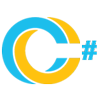 C# Developer
C# Developer Database Manager
Database Manager Social Media Manager
Social Media Manager Market Research
Market Research Data Analyst
Data Analyst MySQL
MySQL Cloud Architect
Cloud Architect Operations Manager
Operations Manager Management
Management IoT Solutions Architect
IoT Solutions Architect HTML
HTML Warehouse
Warehouse Software Architect
Software Architect Blockchain Engineer
Blockchain Engineer Big Data Engineer
Big Data Engineer Cyber Security Engineer
Cyber Security Engineer Brand Strategist
Brand Strategist Node.js Developer
Node.js Developer IOS Developer
IOS Developer Applications Architect
Applications Architect Business Analyst
Business Analyst Android Developer
Android Developer Product Manager
Product Manager Data Architect
Data Architect Healthcare
Healthcare Cyber Security
Cyber Security Application Analyst
Application Analyst Financial Analyst
Financial Analyst Real Estate
Real Estate Software Test Engineer
Software Test Engineer Machine Operator
Machine Operator Project Manager
Project Manager Ethical Hacking
Ethical Hacking Office Assistant
Office Assistant Telemarketer
Telemarketer Web Development
Web Development Engineering
Engineering Dentist
Dentist System Analyst
System Analyst Journalist
Journalist Google Ads
Google Ads Data Structure
Data Structure Data Entry Online
Data Entry Online Physician
Physician Facebook Ads
Facebook Ads Social Media Marketing
Social Media Marketing SEO
SEO Quality Analyst
Quality Analyst Software Engineer
Software Engineer Pediatrician
Pediatrician Psychiatrist
Psychiatrist SAP
SAP SQL
SQL Power BI
Power BI Tableau
Tableau Salesforce
Salesforce MongoDB
MongoDB Scrum Master
Scrum Master Networking
Networking Neurologists
Neurologists Medical Assistants
Medical Assistants Mechanical Engineering
Mechanical Engineering Nurse Practitioner
Nurse Practitioner Transcriptionist
Transcriptionist Research Analyst
Research Analyst RDBMS
RDBMS Civil Engineering
Civil Engineering Medical Assistant
Medical Assistant Operating System
Operating System Marketing
Marketing Graphic Design
Graphic Design Sales
Sales Air traffic controller
Air traffic controller Teaching
Teaching Banking
Banking RPA Developer
RPA Developer Finance
Finance Angular Developer
Angular Developer Digital Marketing
Digital Marketing Human Resources
Human Resources Enterprise Architect
Enterprise Architect Technical Writer
Technical Writer Database Administrator
Database Administrator Mental Health Counselor
Mental Health Counselor Pharmacist
Pharmacist Computer Network Architect
Computer Network Architect Sales Manager
Sales Manager Financial Advisor
Financial Advisor Hardware Design Engineer
Hardware Design Engineer Swift Developer
Swift Developer Growth Manager
Growth Manager Robotics Engineer
Robotics Engineer Consulting
Consulting Bootstrap Developer
Bootstrap Developer MS Excel
MS Excel Business Development
Business Development Medical Lab Technician
Medical Lab Technician Pharmacy Technician
Pharmacy Technician Accounting
Accounting Management Trainee
Management Trainee Video Editor
Video Editor Supply Chain Management
Supply Chain Management Customer Service
Customer Service Interior Designer
Interior Designer Telecom
Telecom Automation Test Engineer
Automation Test Engineer Site Reliability Engineer
Site Reliability Engineer Information Security Analyst
Information Security Analyst Loan Officer
Loan Officer